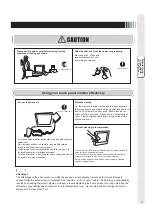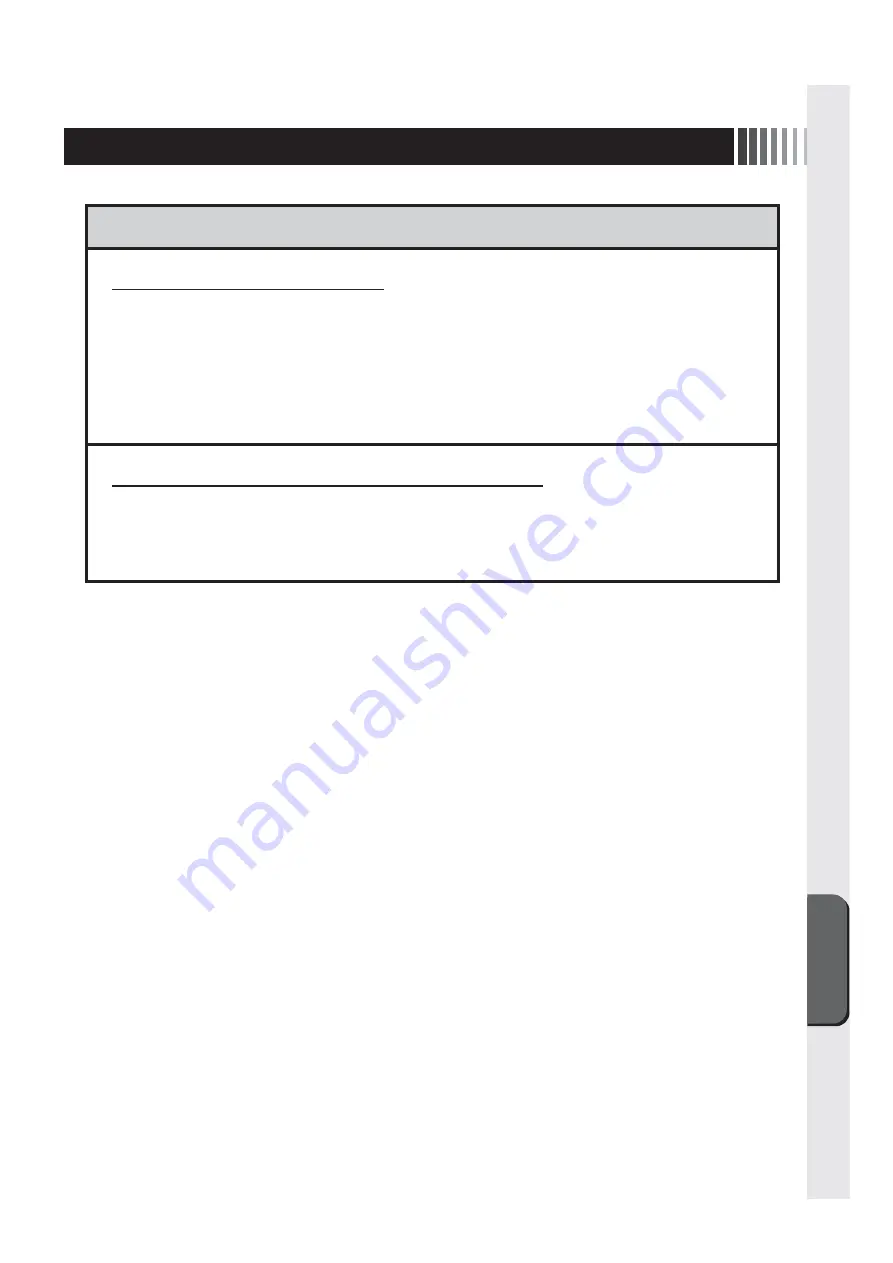
Troubleshooting
17
Cleaning instructions
Periodic cleaning is recommended
To keep the monitor’s optimum performance, it is recommended to clean the touch-panel periodically.
Turn the power off and unplug from the outlet before cleaning to prevent product failure.
Use a soft cloth when cleaning.
If the monitor is too soiled, soak a cloth in synthetic detergent and give it a wring before cleaning.
Finish it with a dried soft cloth
fi
nally. Avoid using any cleaning solution or glass cleaner.
Annual cleaning of the monitor inside is recommended
Contact your supplier to have the monitor inside cleaned. Periodic cleaning will prevent causing
fi
re and
any failure. Before rainy season is better.
Refer the supplier regarding cleaning fee.
Summary of Contents for TSD-CT194-MN
Page 2: ...2 VCCI B VCCI WindowsNT Windows Vista Windows Microsoft Corporation Macintosh Apple Inc...
Page 3: ...3 AC100V AC100V...
Page 4: ...4 During servicing disconnect the plug from the socket outlet...
Page 13: ...13 WindowsXP TouchWare5 64SR5 2 4 5 6 7 4 5 5...
Page 14: ...14 WindowsVista Windows7 MT 7 Software Setup Type Typical Select Components Legacy mouse 8 9...
Page 17: ...17 TSD CT194 MN 1 1...
Page 18: ...18 9 2 TSD CT194 MN 1 TEL 1 2 3 1 2 3 4 5 4...
Page 39: ......
Page 40: ...40D871117B10...