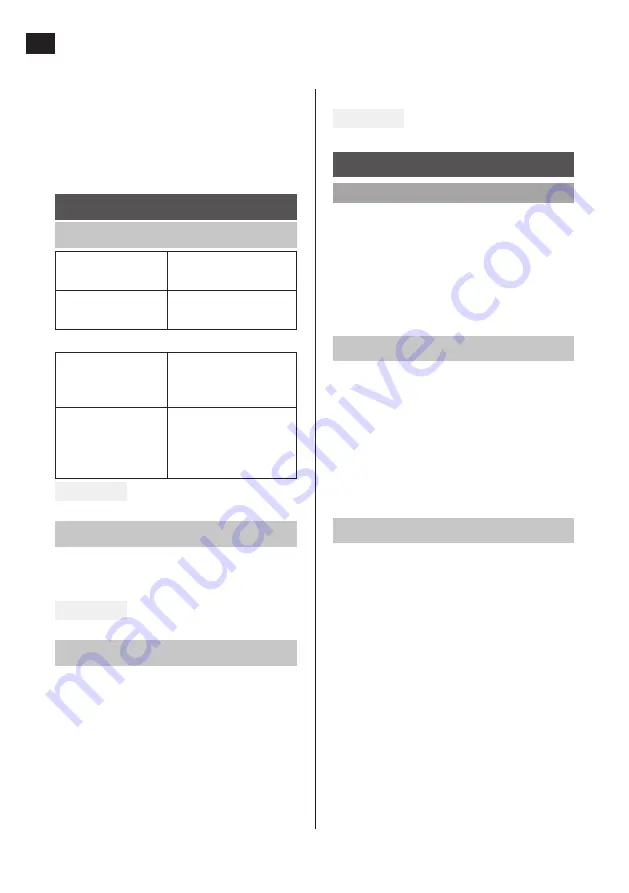
EN
30
replacing the sanding pad to allow the
support plate to fully adjust to the
surface to be sanded. White foam will
run out from the sanding head during
this. This is perfectly normal.
HOW TO USE
USING THE POWER SWITCH
Temporary
connection.
Press the power
switch.
Disconnection.
Release the power
switch.
Constant
connection.
Press the lock button
and then press the
power switch to lock.
Disconnection.
Press the power
switch. The power
switch springs back to
the home position.
FIG. 10
CONTROLLING THE SPEED
Set the speed from 600 to 1500 rpm with the
speed control. Select the speed for the type of
surface you are sanding.
FIG. 11
DUST EXTRACTION
The effective extraction through the sandpaper
and the additional extraction at the edge of
the support disc ensure that the sanding head
can glide smoothly and without pulling on the
surface.
1. Undo the nut.
2. Connect the handle to the hose.
3. Tighten the nut again.
4. The other end of the hose is connected to
the vacuum cleaner.
FIG. 12
MAINTENANCE
IMPORTANT:
Switch off the product, pull out the plug, and
wait until all moving parts have completely
stopped before adjusting, maintenance and/
or replacing accessories.
Proper maintenance and regular cleaning are
essential for the product to work satisfactorily.
CLEANING
• Keep the product clean. Clean the product
after use and before putting it away.
• Clean with a dry cloth. Use a brush for
parts difficult to get at.
• Clean the ventilation openings on the
product after use.
• The product can be cleaned with
compressed air (max 3 bar).
CARBON BRUSHES
• Have the carbon brushes checked and if
necessary replaced by an authorised
service centre or other qualified personnel
if there is a lot of sparking. The carbon
brushes must always be replaced in pairs.
• If a carbon brush is so worn that the inner
plastic insulation pin touches the collector
the motor will switch off automatically.
Both carbon brushes must be replaced at
the same time if this happens. The carbon
brushes must only be replaced by an
authorised service technician.


































