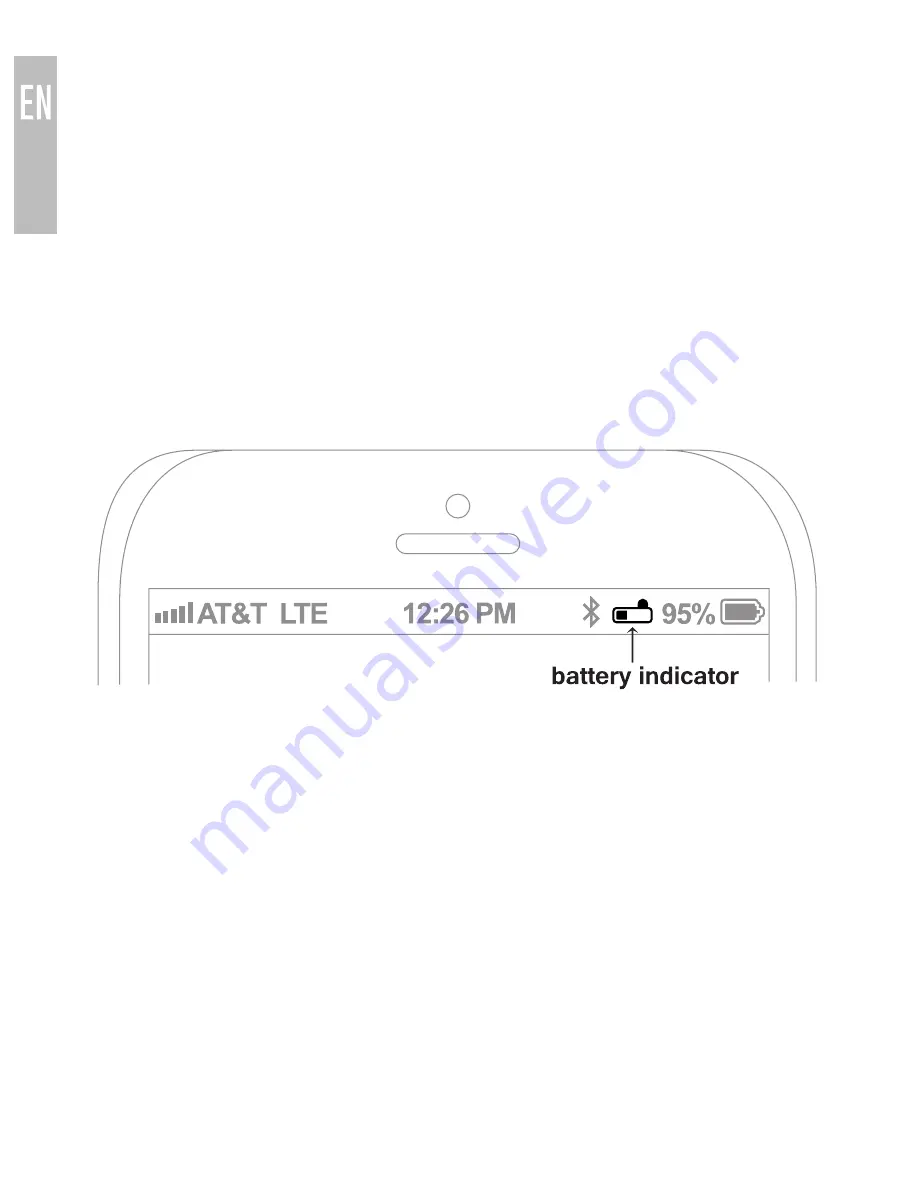
CHARGING
*** You must completely charge the headset
before the first use ***
Connect the Micro-USB charging cable to any powered USB port and to the
charging jack of the Air-Fi Touch. Make sure it is plugged in fully. Charge time
is approximately 2-3 hours.
The red charging indicator light will stay lit while the headphones are charging
and turn off when the headset is ready for use. When the battery is low, the
headset will produce an audible tone and the status indicator light will flash
red several times every 60 seconds.
Apple® devices such as the iPhone®, iPad®, and iPod® Touch will display an
on-screen headset battery indicator when the Air-Fi Touch is connected.
TURNING ON AND OFF
To turn on, press and hold the Multifunction button for approximately 3
seconds. The headphone will produce a tone and the status indicator light
will flash blue several times.
To turn off, press and hold the Multifunction button for approximately 4
seconds. The headphone will produce a tone and the status indicator light
will flash red.
5
Summary of Contents for AF65 AIR-FI Touch
Page 11: ...www meelec com...





























