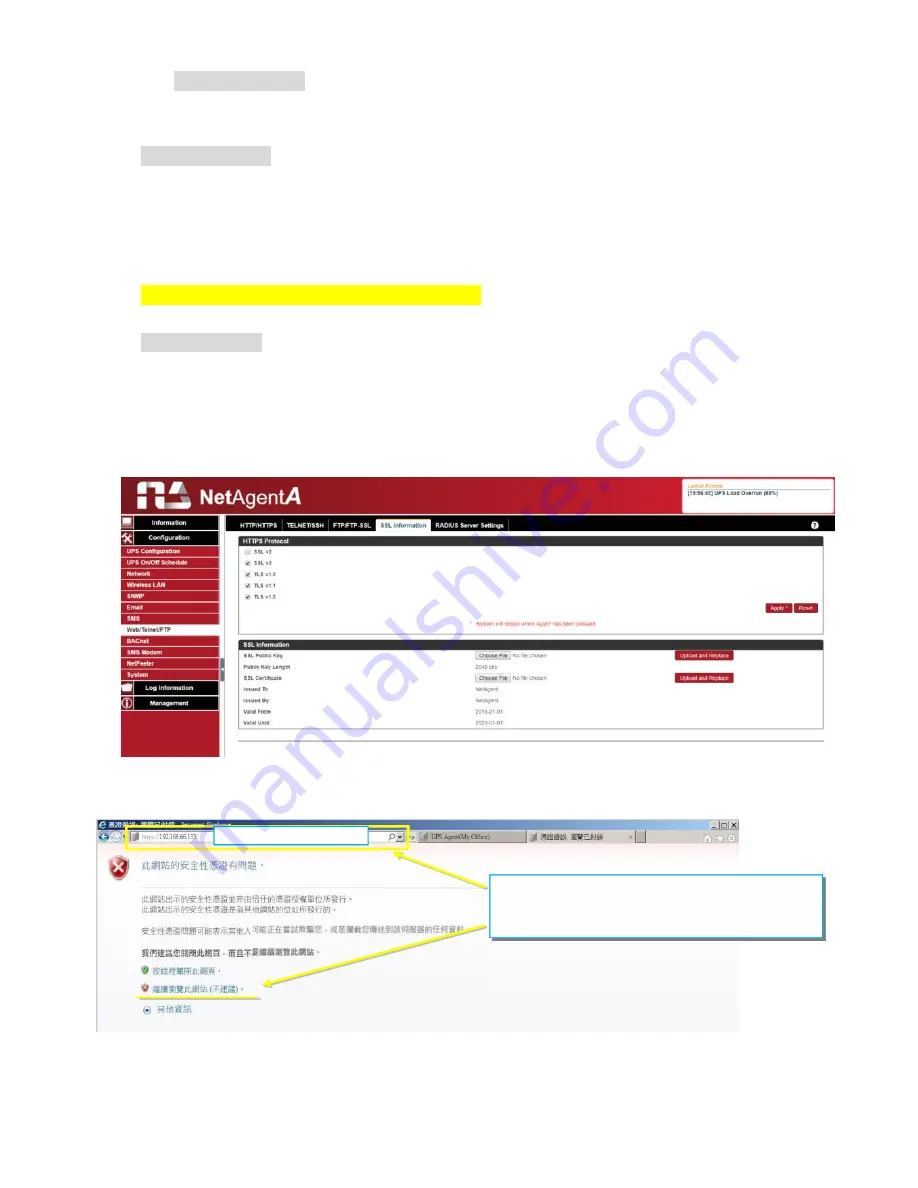
SSL Information
NetAgent
A
supports HTTPS protocol and varies SSL encryptions version for network
connection. User may upload its Public Key and Certification for authentication
HTTPS Protocols
Select the encryption version
SSL v2
SSL v3
SSL v1.0
SSL v1.1
SSL v1.2
Once click on Apply, NetAgent
A
will reboot
SSL Information
This is to upload the SSL certificate. When both public key and certificate are uploaded to
NetAgent
A
web server, the communication will be encrypted by SSL
(To communicate via Https, make sure to enable Https port 443.)To create its own public
key and certification, please refer to OpenSSL software in the CD
When connect via HTTPS with its own generated
public key and certification, browser may show
error, please ignore and continue.
https://192.168.66.133
:















































