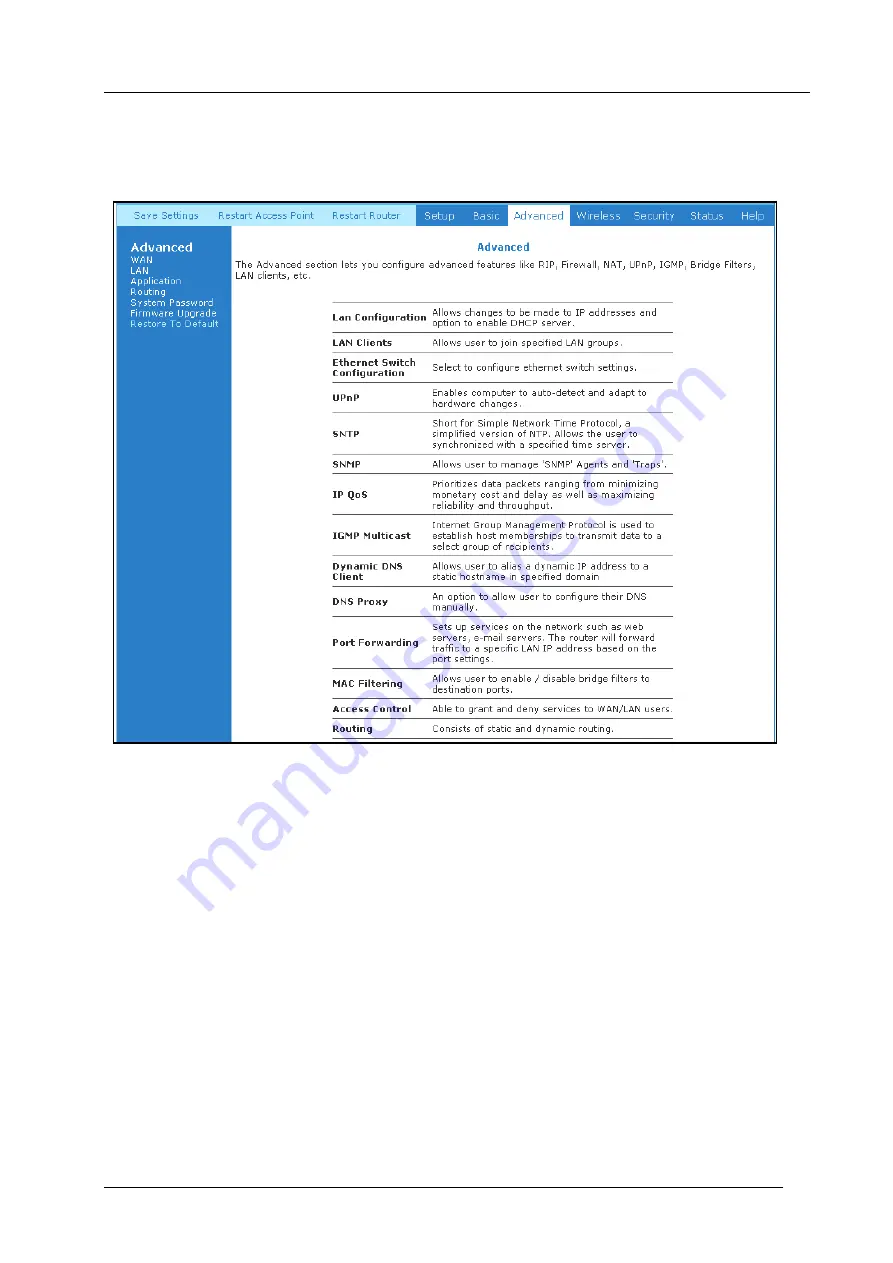
Mega 100WR
ADSL2+ Router - Manual
Page
24 of 54
4.5 Advanced
This mode is catered for advance users, a brief explanation of the links are listed as shown
below. See
Figure 4-15.
Figure 4-15: Advanced Screen
4.5.1 WAN
Connection
The Wide Area Network (WAN) connection exists on the “other” side of the Router, also
referred to as a broadband connection. This WAN connection configuration is different
for each ISP. Your Mega 100WR is set by default to connect to the Telkom ISP and
should work as it is (once you have entered username and password information). Should
you wish to use this router to connect to any other ISP, you may need to change the
relevant configurational data.
















































