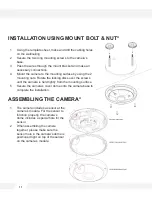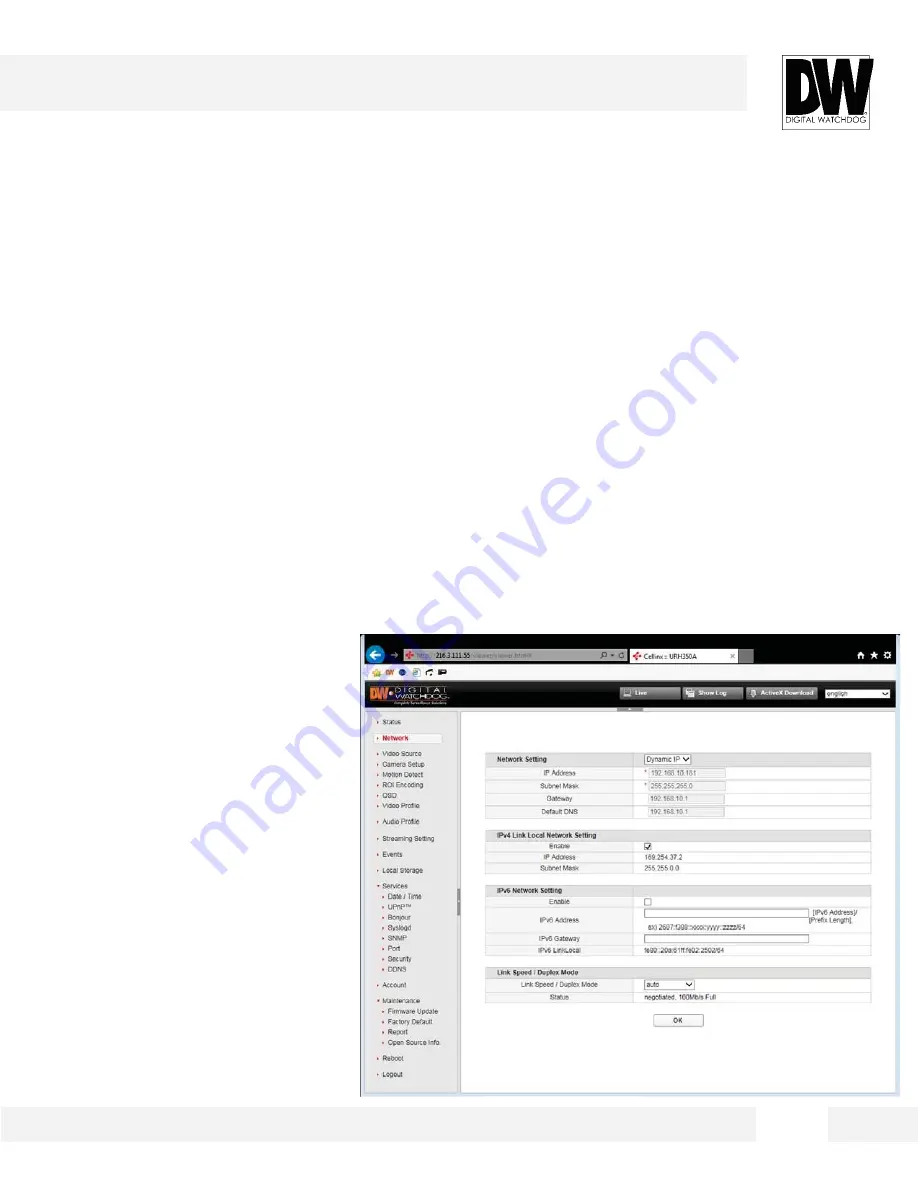
2 4
S e t t i n g s > N e t w o r k
V i e w t h e M E G A p i x ® P A N O ™ c a m e r a ’ s n e t w o r k i n f o r m a t i o n .
6. IPv6 Network Setting – Disabled by default.
1. Manually set the camera’s IP address and gateway. The number next to "/" on IPv6
Address are the setting value for the sub-network.
2. IPv6 LinkLocal – Set automatically by the communication between the local network
devices. This is disabled by default.
7. Link Speed / Duplex Mode – If the auto negotiation mode has a problem with the connected
network device, use a specified value. The value of the camera and the network device should
be the same.
8. Status – The status of the current network connection.
9. Click OK to apply any changes to
the settings.
WEBVIEWER*
Network
Summary of Contents for PANO DWC-PF5M1TIR
Page 5: ...PARTS DESCRIPTIONS 5 ...
Page 6: ...DIMENSIONS MM 6 43 8 1 72 ...
Page 7: ...INCLUDED IN THE BOX 7 ...