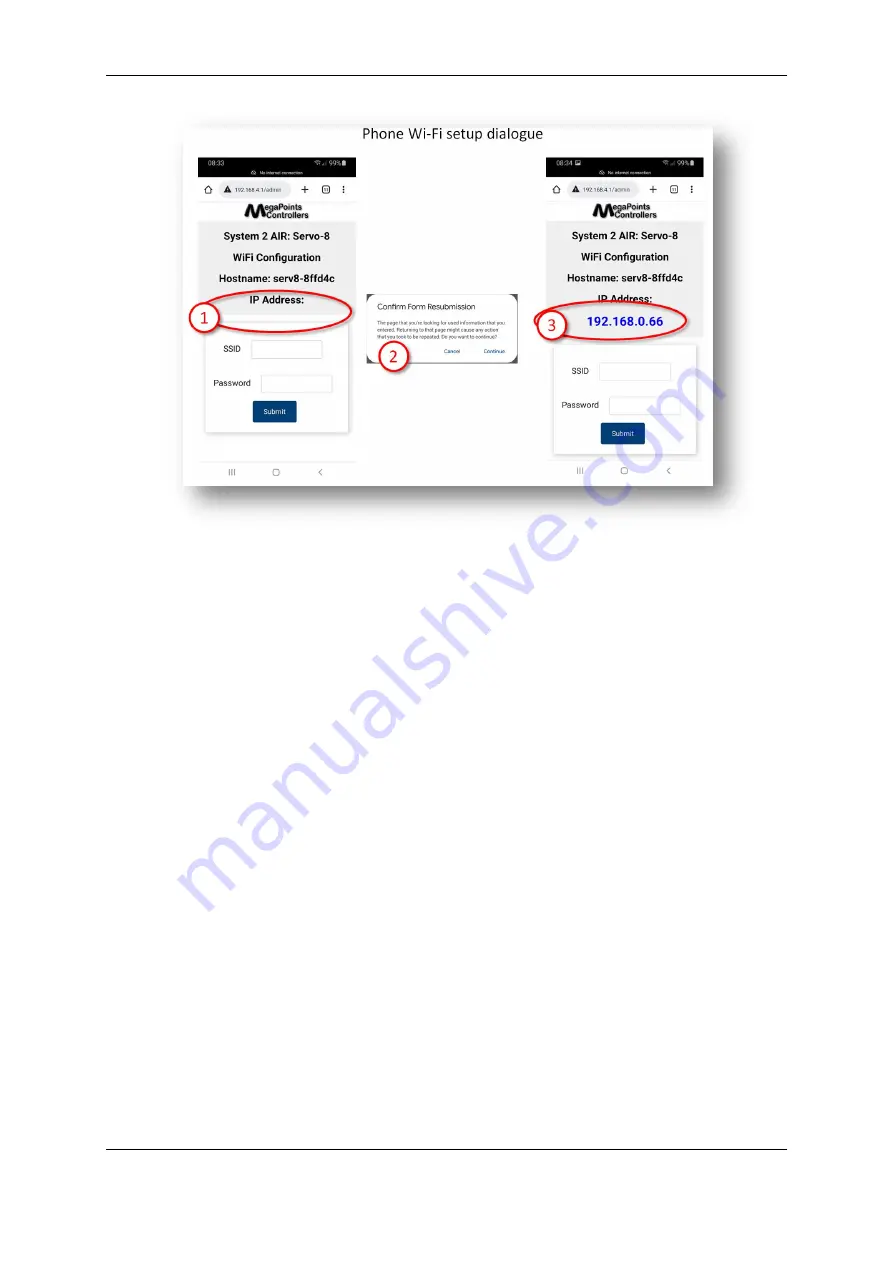
MegaPoints Controllers
System2 Relay-8 User Reference
Revision 1
megapointscontrollers.co.uk
Page 8
After saving (Submit button), reload the page and get the IP address (3). You may observe a
form resubmission confirmation (2). Select OK or Continue. Make a note of the IP address
(3). If you don’t see an IP address then the device has not connected to your network. Enter
the network name and password again and retry.
The IP address is assigned by your network and will probably be different from the example
here.
Revert your phone or table back to your own network.
On a computer or other device connected to your network direct your browser to the IP
address or hostname from the above step. You will see a web page similar to the example
below (next page).
You can now automatically connect every board on your network to your Wi-Fi by pressing the
“Share Wi-Fi credentials” button. YOU ONLY PERFORM THE ABOVE PROCESS ONCE ON YOUR FIRST
BOARD. All subsequent boards will pick up the Wi-Fi credentials from your first board.
Every board that is connected to your CAN bus will report in on the main status page. From there
you can see all boards IP addresses, board types and installed software versions.









































