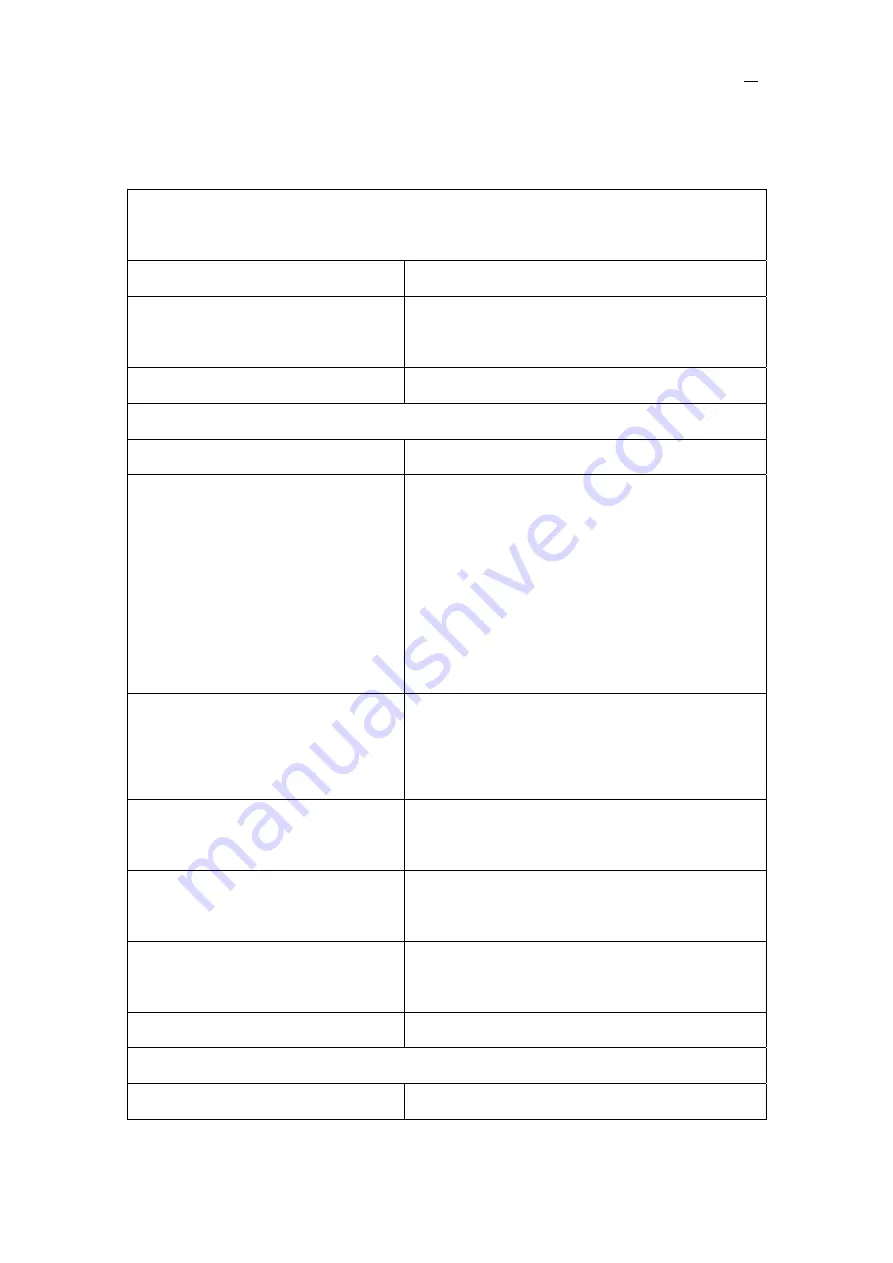
13
16.
Problems & Solutions
Problem: Tracker will not turn on when pushing the power switch to On
side
Possible cause
Resolution
Power switch was not pushed
properly
Check and make sure the power button is
pushed to ON side.
Battery needs charging
Recharge battery for 3 hours
Problem: Tracker will not reply with SMS
Possible cause
Resolution
Blue LED flash is always on
Make sure the tracker located in a place with
GSM network.
Check the SIM card, reinsert it correctly and
firmly.
Replace the SIM card if necessary.
GSM network is slow
Some GSM networks slow down during peak
time or when they have equipment
problems.
Wrong password in your SMS or
wrong SMS format
Write correct password or SMS format
Your phone number is not an
authorized number
Set no authorized number or Set your phone
number to be an authorized number.
The SIM card has run out of
credit
Replace or top up the SIM card
Battery is low
Recharge the unit
Problem: Orange LED flash 1 second on and 1 second off
Possible cause
Resolution































