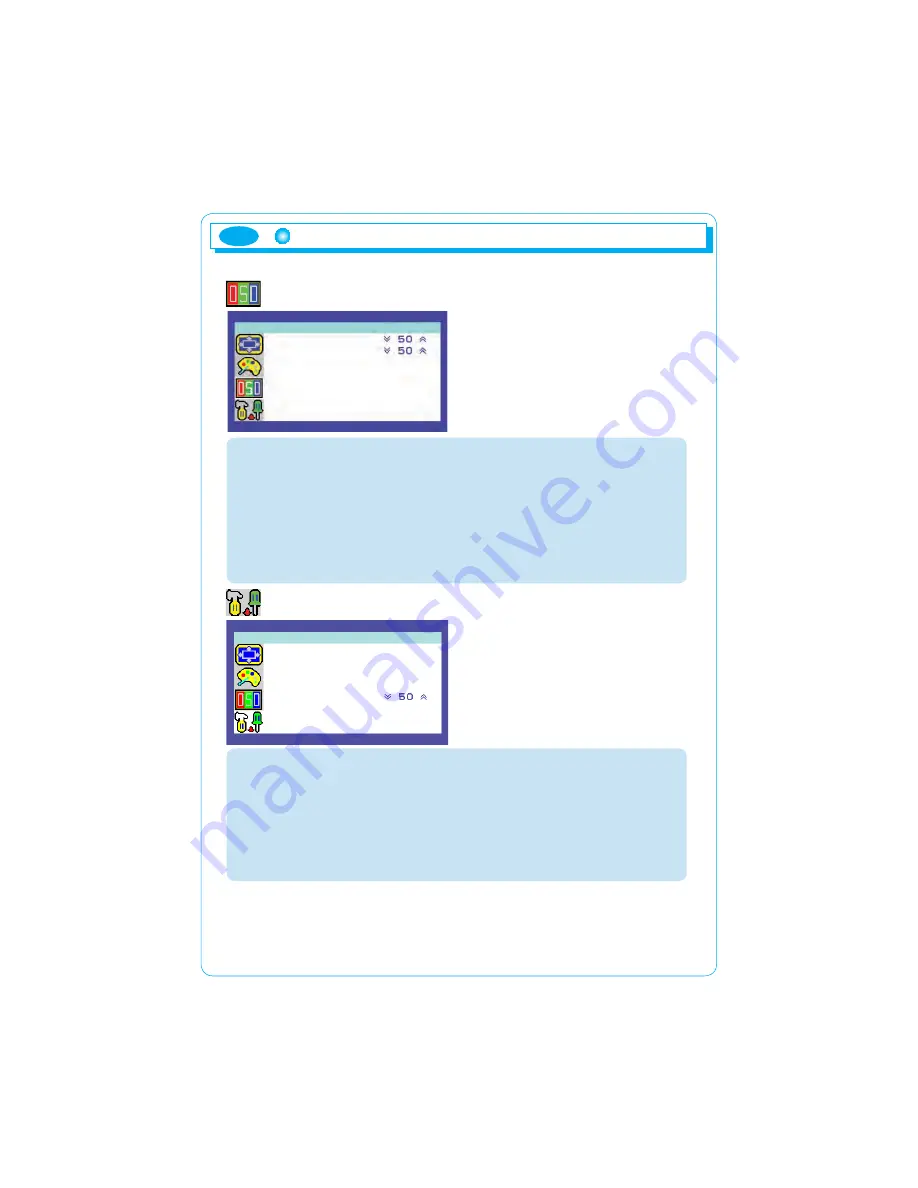
ENG
10
OSD
OSD horizontal position
: Adjusts the horizontal position of the OSD menu
screen. 0 ~ 100
OSD vertical position
: Adjusts the vertical position of the OSD menu
screen. 0 ~ 100
OSD timer
: Adjusts OSD menu screen's marking time within the screen
Possible to set the time for disappearance of OSD menu screen up to 40
seconds when OSD operation button is not pushed. (10,20,30,40)
Transparency
: Adjusts transparency of the OSD menu screen
background.(0~100)
Misc
Language
: Configures the language used in the OSD menu.
The languages are as follows: English, German, French, Italian, Spanish,
Chinese Simplified, Chinese Traditional and Japanese.
Recall
:Resets all the functions.
Input Select
: User can select input signal depending on installed
device.(RGB,DVI)
Audio
: Turns audio function On/Off.
Volume
: Adjusts size of sound.(0-100)
Language
ENGLISH
Recall
NO
Input Select
RGB
Audio
ON
volume
MIsc
1440 X 900
60.2Hz
MENU Function
OSD H Posi
OSD V Posi
OSD Timer 10SEC
Transparency 25 %
OSD
1440 X 900
60.2Hz
Summary of Contents for MV191SN
Page 1: ...REV 00 ...
Page 8: ...7 Cable Connection ENG ...




































