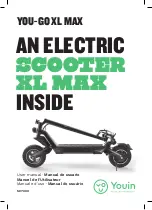NOTE:
When riding the MEGAWHEELS
®
, you must make sure both feet
are touching the pedals for proper detection. Do not put other objects on
the pedals, as it could cause the system to lock or move on its own.
NOTE:
- Do not tilt forward or backwards beyond 10º, as the unit may malfunction.
- The MEGAWHEELS
®
will not function if your unit flips upside down.
- Avoid uneven or rocky surfaces as the board may not function properly.
- Avoid hills or slopes of more than 20º incline.
- When the operator exceeds the maximum speed, the MEGAWHEELS
®
will emit a warning alarm.
The MEGAWHEELS
®
self-balances and moves because of Dynamic
Equilibrium. This is generated by the shifting of your body weight. The
hoverboard uses an internal gyroscope with acceleration sensors to move
based on your center of gravity. When you lean forward, it will sense your
actions and accelerate. When you need to turn, slow down and gently shift
the weight on your left or right foot to turn towards the opposite direction.
Start by just thinking about moving forward. It’s natural to lean in the
direction you want to go, and just a slight weight shift toward the front of
the hoverboard will move it.
If the hoverboard isn’t moving yet, slowly and carefully lean forward until
the hoverboard begins to move. Don’t worry if you move in circles at first.
The board will turn when you lean toward one side or the other, so finding
the perfect balance to go straight takes a little practice. Continue using it
with a spotter beside until you get the hang of it.
09
3.2 HOW IT WORKS
A. Lean forward slowly
To move backwards
To stop
To move forwards
A
A
B
C
B
C