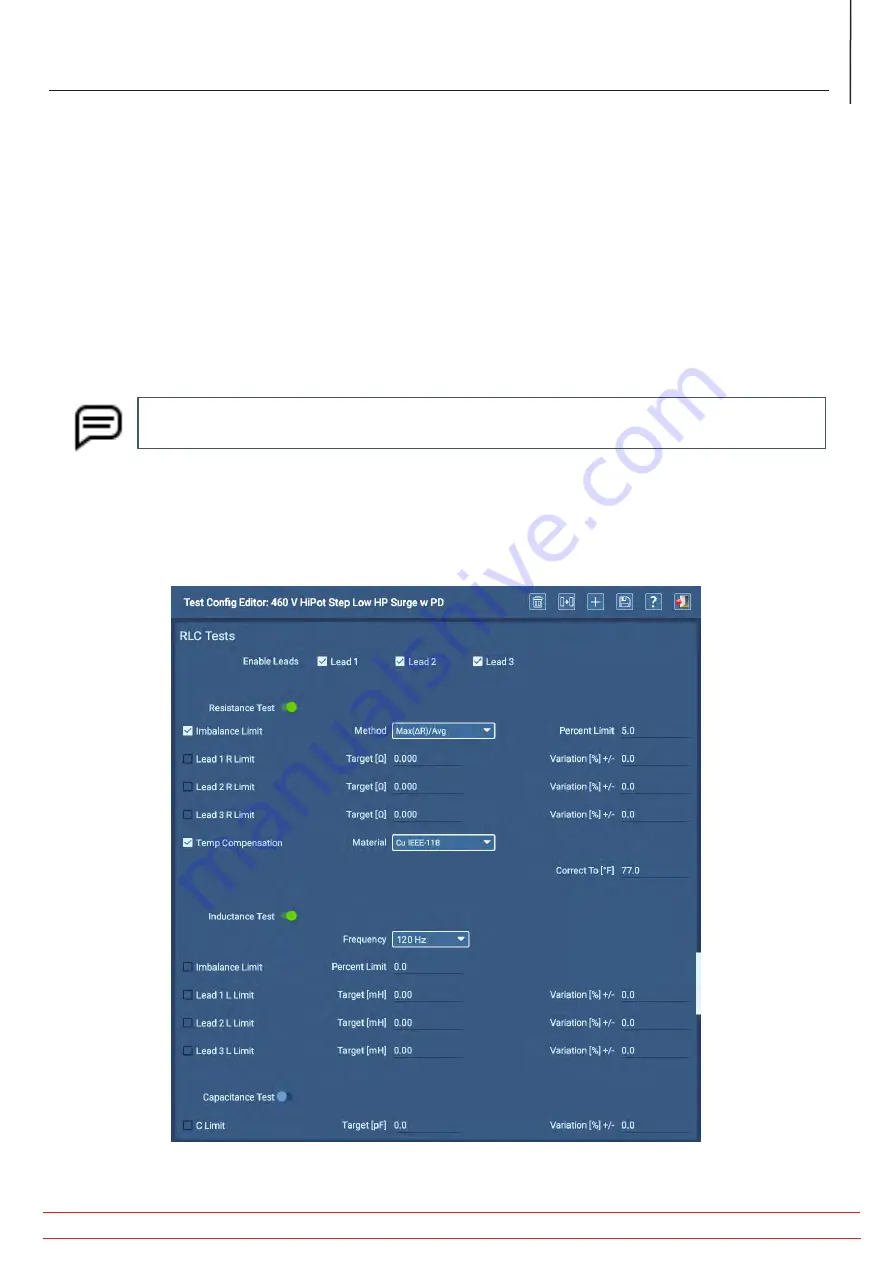
www.megger.com/baker
Megger Baker ADX Quick Reference Guide
23
ADX Software Overview
RLC Tests Section
In the RLC Tests section, tests are turned on or off, leads are defined as active or inactive, and target values can be
defined for each test type along with the allowed variations. When the test is run, the software will indicate a test
failure when the collected measurement is outside of the specified limits for that particular test.
You can enable Temperature Compensation and specify the winding conductor material to ensure the proper
compensation parameters are applied to the test. Then, you can specify a default value for the Correct To temperature
field.
Temperature Compensation
The analyzer will correct the coil resistance tests to the value entered in the Correct To field. By default (when creating
a new Test Configuration), this value is 77° F (25º C).
NOTE: Depending on the language selected during Android setup, the Temperature Compensation
fields will be displayed in the scale (Fahrenheit or Celsius) commonly used in the related region.
Inductance test provides a Frequency drop-down list so you can select the desired frequency for testing. 120 Hz is
recommended for most assets because it provides the widest measurement range for accurate readings. For assets
with very low inductance, you can consider using 1000 Hz.
Capacitance testing is set at a fixed frequency (4000 Hz).
Fig 21:
Test Configuration Editor; RLC section.
















































