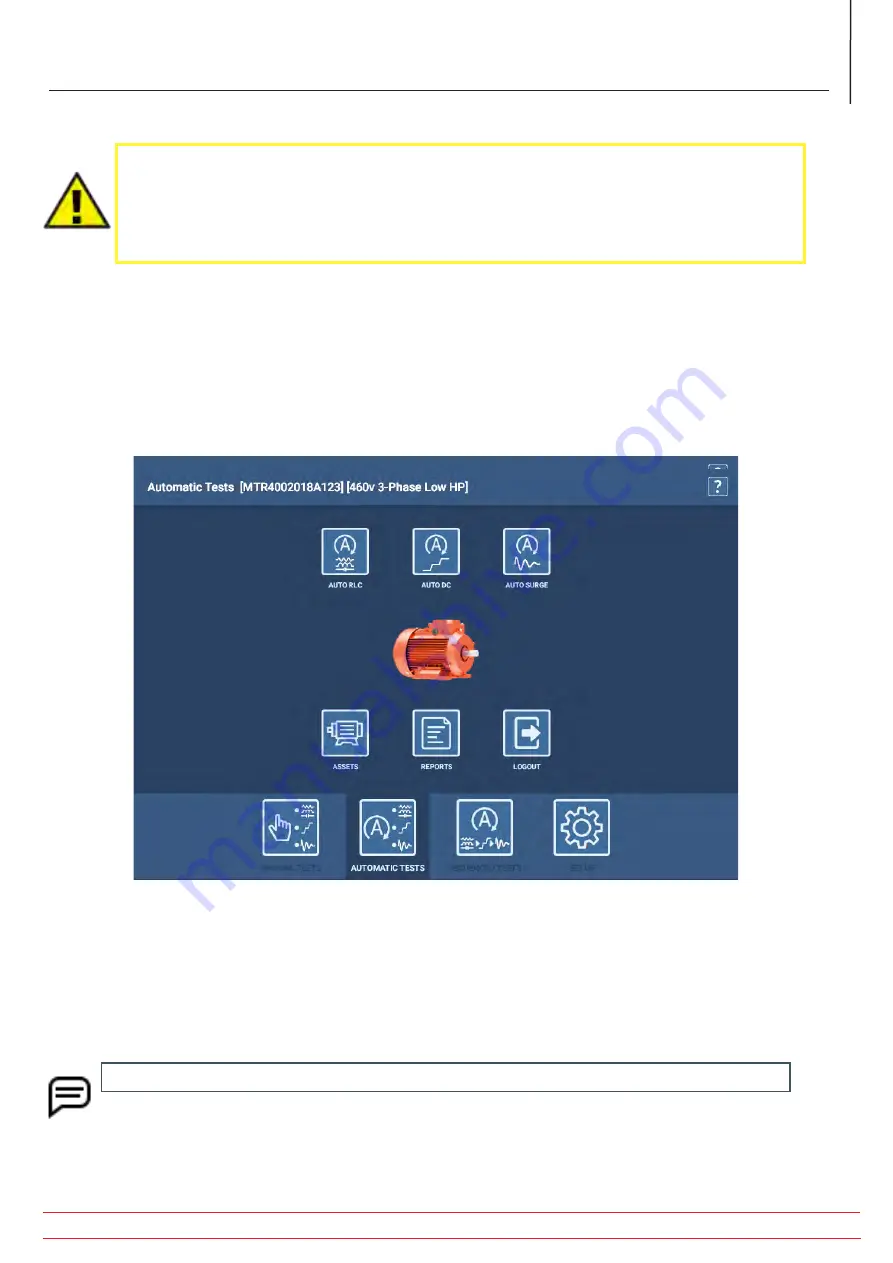
Auto Tests
CAUTION: Before running any test, ensure that the ADX Test Leads are properly connected to the Asset
being tested as described earlier in this chapter, including providing a proper ground.
Ensure that all safety precautions are in place before conducting any test. Review safety information at
the beginning of this guide for complete safety information.
Automatic Tests Main Screen
Touching the AUTOMATIC TESTS icon reveals a screen containing icons that provide access to automated individual
RLC, DC, and Surge tests.
You can also select REPORTS to view report results or to generate new reports for completed tests.
Press the LOGOUT icon to exit the interface when you have completed your tasks.
Fig 54:
Automatic Tests main screen.
Before testing, ensure that the test leads are properly connected to the motor as described at the beginning of the
chapter.
Before running any automatic test, you must select an Asset to test.
When the software loads the Asset information,
it will use the assigned Active Test Configuration to set test parameters and specifications. Changes to most test
parameters and specifications can only be made by editing the Test Configuration (proper permissions are required).
NOTE: Automatic Test mode requires an Asset selection and a Test Configuration assigned to the Asset.
www.megger.com/baker
Megger Baker ADX Quick Reference Guide
53
Procedures for Testing with the ADX Analyzer














































