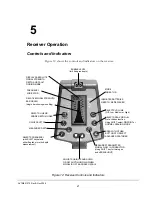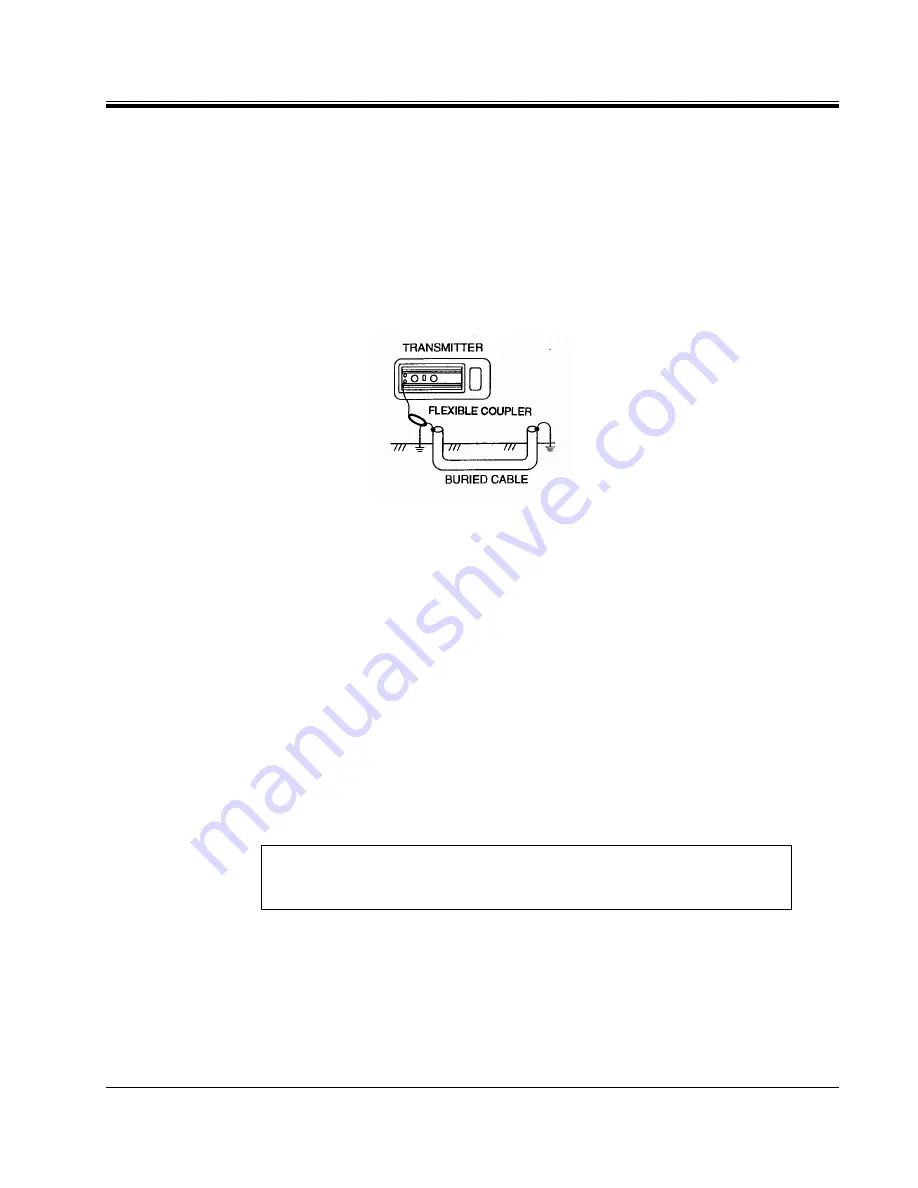
TRANSMITTER OPERATION
AVTM651070 Rev B Nov 2006
15
Flexible Coupler Connection
You do not have to interrupt service when you use the flexible coupler, but the
operating range is somewhat reduced. Also, more of the tracing signal may leak
to neighboring cables and pipes than in the direct connection method.
Ensure that the cable under test is insulated and grounded at both ends. Connect
the flexible coupler as shown in Figure 5.
Figure 5: Flexible Coupler Connection
Start by looping the flexible coupler around the cable and connecting the two
ends. It is important to connect the flexible coupler around the cable you want to
trace, as shown in Figure 5. Remember that when you connect the flexible
coupler around the entire cable including the ground conductor that is common
to other cables, you will sacrifice some of the benefits you get when using the
direct connection method. The transmitted signal in the cable under test will be
weaker, the range will be shorter, and you may have trouble telling one cable
from another.
Plug the flexible coupler test cord into the TX OUTPUT jack. Set the
FREQUENCY switch to RF. The LOADING indicator will start blinking.
Turn to the Receiver Operation section to begin locating the pipe or cable.
NOTE:
Set the switch on the flexible coupler test cord plug to the desired locate
frequency. Then set the transmitter FREQUENCY switch to the
desired frequency.
Summary of Contents for L1070
Page 2: ...L1070 and L1071 Portable Locator Instruction Manual...
Page 4: ......
Page 8: ...AVTM651070 Rev B Nov 2006 iv M...