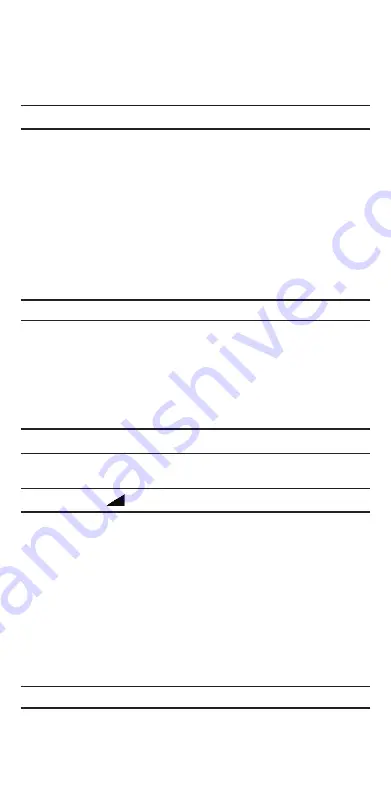
3. Press the TEST button. Reset the RCD each time it trips.
4. To recall test results repeatedly press the LOCK button. To
indicate each test result, segments of the bar graph are displayed
as below:
no bars =
1/2
I
test, one bar =
I
test, five bars =
5I
test
DC test [DC]
Test Lead OPTION 1,2 or 3 as required
1) Select the appropriate RCD rated current on the rotary switch.
2) Select
1/2
I
,
I
or
5I
on the left hand rotary switch.
3) Use the BLUE button to cycle through the test options, selecting
DC and the polarity of the test (0º/180º).
4) Press the YELLOW test button.
5) The trip time will be displayed.
5) If the RCD fails to trip, ">*** ms" will be displayed.
*** = Trip test duration.
Time Delayed (Selective) RCDs [I and DC only]
The selective RCD test is enabled by a long press on the blue degree
button. As selective RCD test mode is enabled the MFT will emit a
long beep and the display will show the exclamation mark (!)
symbol.
To disable Selective RCD mode, press the degree button for two
seconds.
0º or 180º
On either the
I
, 5
I
or DC test, to switch between 0º and 180º
press the BLUE 0°/180° button.
Ramp Test [
]
Test Lead OPTION 1, 2 or 3 as required
A test current from
1/2
I
to
I
will be applied during which the
RCD should trip.
1) Set the range select to the RAMP symbol.
2) Set the RCD range switch [mA] to the current rating of the RCD.
3) Press the YELLOW test button.
4) Results are displayed in mA.
5) If RCD fails to trip the message ">***mA" is displayed.
*** = Final test current applied
Batteries
Uses 8 x 1.5 V AA (LR6) alkaline dry cells. Rechargeable batteries
must not
be used.
Low battery voltage is indicated by the
b
symbol in the display.
If there are no display images replace the batteries.


























