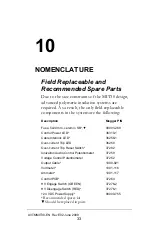M
AVTMMIT30-EN Rev E02 June 2009
20
6.
Rotate the voltage control to 0.0 to engage the
zero-start interlock. Ensure the locking collar
is not engaged.
7.
Depress the GREEN illuminated button on
the panel to engage the HV
WARNING
HIGH VOLTAGE PRESENT
8.
When the RED button illuminates, rotate the
voltage control knob until the desired voltage
is attained.
After Testing Is Completed -
9.
Rotate the voltage control to reduce the
voltage to zero.
10.
Press the red button to shut off the HV and
discharge the sample.
WARNING
Ensure that voltmeter reads less
than 0.03kV before proceeding to
the next step.
11.
Open the mains switch.
Summary of Contents for MIT30
Page 2: ......
Page 3: ...30kV DC Insulation Tester MIT30 Catalog No MIT30 Instruction Manual...
Page 6: ...AVTMMIT30 EN Rev E02 June 2009 ii M...
Page 12: ...M AVTMMIT30 EN Rev E02 June 2009 6 M...
Page 14: ...M AVTMMIT30 EN Rev E02 June 2009 8 M...
Page 20: ...M AVTMMIT30 EN Rev E02 June 2009 14 M...
Page 24: ...M AVTMMIT30 EN Rev E02 June 2009 18 M...
Page 34: ...M AVTMMIT30 EN Rev E02 June 2009 28 M...
Page 37: ...OPERATION TROUBLESHOOTING AVTMMIT30 EN Rev E02 June 2009 31 Troubleshooting Chart Figure 1...
Page 38: ...M AVTMMIT30 EN Rev E02 June 2009 32 M...
Page 40: ...M AVTMMIT30 EN Rev E02 June 2009 34 Figure 2...
Page 41: ...NOMENCLATURE AVTMMIT30 EN Rev E02 June 2009 35 This page intentionally left blank...
Page 43: ...NOMENCLATURE AVTMMIT30 EN Rev E02 June 2009 37 Figure 4...