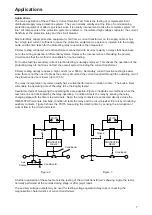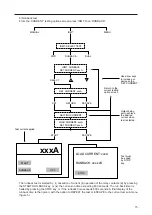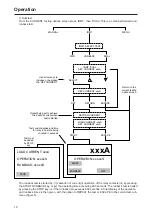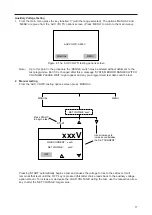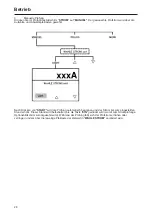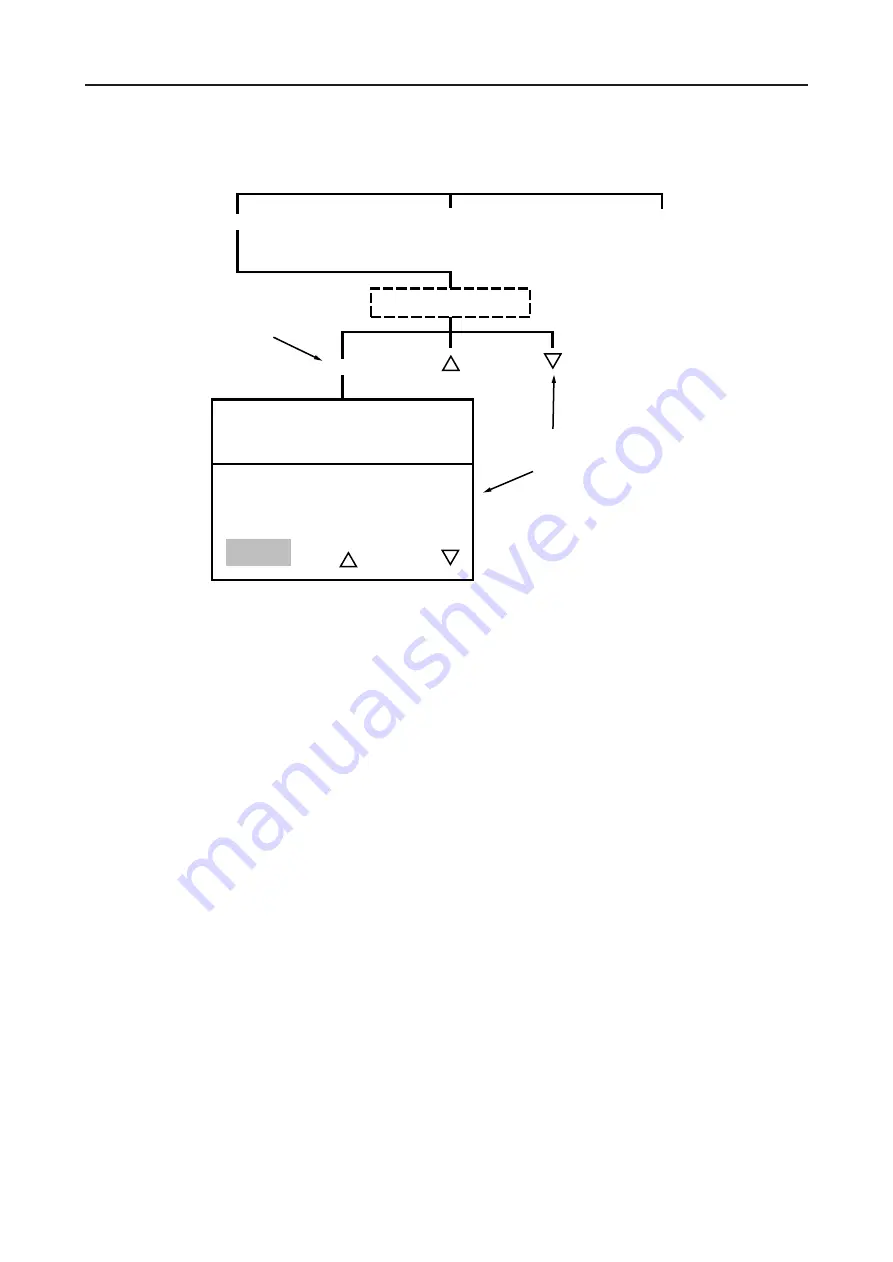
3. Manual testing
From the ‘CURRENT’ testing options screen press ‘MANUAL’. Preset the required test current using
‘up-arrow ‘or ‘down-arrow’ keys.
Pressing ‘START’ automatically begins a test and causes the current to rise to the set level. It will
remain at that level until the ‘OFF’ key is pressed (this choice leads back to the current testing option
screen). To increase or decrease the test current during the test, use the respective arrow key to alter
the ‘SET CURRENT’ target value.
13
SET CURRENT: xxA
IDMT
MENU
MANUAL
START
Press ‘START’
to begin a test
Use arrow keys to
increase or decrease
the ‘SET CURRENT’
xxxA
SET CURRENT: xxxA
OFF
Summary of Contents for PCITS2000/2
Page 1: ...M PCITS600 2 PCITS2000 2 Primary Current Injection Test Sets User Guide Benutzerhandbuch...
Page 5: ...5 Figure 1 PCITS600 2 and PCITS2000 2...
Page 23: ...23...
Page 37: ...37...
Page 38: ...38...