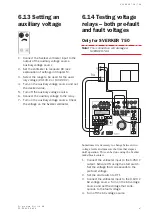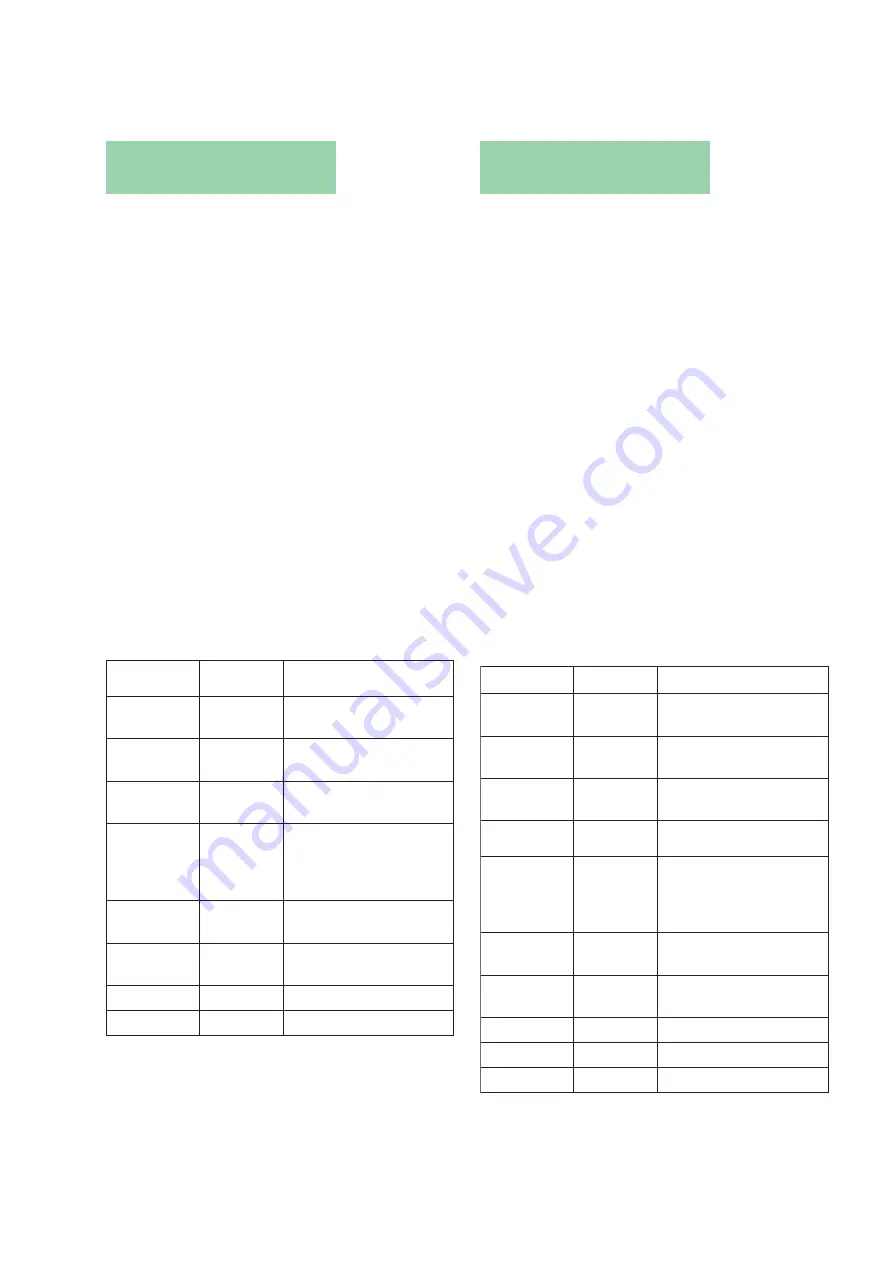
3 3
S V E R K E R 7 5 0 / 7 6 0
P r o g r a m m a E l e c t r i c A B
Z P - C D 0 1 E R 0 5 A
5.8 Voltmeter
Voltmeter
<AC Volt Auto>
This option is used to make settings for the Sverker
voltmeter.
The voltmeter can be set to measure AC or DC. AC
readings are expressed as true RMS values while
DC readings are mean values.
Readings can be expressed in volts or percentages
of nominal voltage (which can be set from 1 to
999 V). These choices are called units on the menu.
IMPORTANT: To change a numerical value, you
press the CHG button one additional time and then
use the arrow buttons.
The range can be set to Auto or to Fixed low, Fixed
mid or Fixed high. The fixed ranges are useful for
short measurement cycles during which the voltme-
ter doesn’t have time to change range automatically.
If this occurs, O.F. (range overflow) is displayed
constantly.
For more information about the different ranges see
Chapter 9, Specifications.
n
o
i
t
p
o
u
n
e
M
e
v
i
t
a
n
r
e
t
l
A
n
o
i
t
a
n
a
l
p
x
E
C
A
.
1
.
t
l
A
C
A
s
e
r
u
s
a
e
m
r
e
t
e
m
t
l
o
V
S
M
R
e
u
r
t
s
a
C
D
.
2
.
t
l
A
C
D
s
e
r
u
s
a
e
m
r
e
t
e
m
t
l
o
V
e
u
l
a
v
n
a
e
m
s
a
t
n
u
h
S
m
9
9
9
-
1
Ω
r
o
A
s
a
n
w
o
h
s
s
i
e
u
l
a
V
A
k
t
l
o
V
:
t
i
n
U
.
1
.
t
l
A
s
t
l
o
v
n
i
n
w
o
h
s
s
i
e
g
a
t
l
o
V
f
o
%
:
t
i
n
U
U
m
o
n
.
2
.
t
l
A
%
a
s
a
n
w
o
h
s
s
i
e
g
a
t
l
o
V
e
g
a
t
l
o
v
l
a
n
i
m
o
n
e
h
t
f
o
1
m
o
r
f
e
g
n
a
r
n
a
c
h
c
i
h
w
.
V
9
9
9
o
t
:
U
m
o
N
V
3
6
0
—
l
a
n
i
m
o
n
e
h
t
t
e
s
o
t
d
e
s
U
.
e
g
a
t
l
o
v
o
t
u
A
:
e
g
n
a
R
.
1
.
t
l
A
d
e
t
c
e
l
e
s
e
g
n
a
R
y
l
l
a
c
i
t
a
m
o
t
u
a
w
o
L
:
e
g
n
a
R
.
2
.
t
l
A
e
g
n
a
r
w
o
l
d
e
x
i
F
d
i
M
:
e
g
n
a
R
.
3
.
t
l
A
e
g
n
a
r
d
i
m
d
e
x
i
F
h
g
i
H
:
e
g
n
a
R
4
.
t
l
A
e
g
n
a
r
h
g
i
h
d
e
x
i
F
1.
Press the SEL button to invoke the se-
lected option.
5.7 Ammeter
Ammeter
<AC Amp Auto>
This option is used to make settings for the Sverker
ammeter.
The ammeter can be set to measure AC or DC. AC
readings are expressed as true RMS values while
DC readings are mean values.
Readings can be expressed in amperes or percent-
ages of the nominal current (which can be set from 1
to 999 A). These choices are called units on the
menu. IMPORTANT: To change a numerical value,
you press the CHG button one additional time and
then use the arrow buttons.
The range can be set to Auto or to Fixed low or
Fixed high. The fixed ranges are useful for short
measurement cycles during which the ammeter
doesn’t have time to change range automatically. If
this occurs, O.F. (range overflow) is displayed
constantly.
For more information about the different ranges see
chapter 9, headed Specifications.
n
o
i
t
p
o
u
n
e
M
e
v
i
t
a
n
r
e
t
l
A
n
o
i
t
a
n
a
l
p
x
E
C
A
1
.
t
l
A
C
A
s
e
r
u
s
a
e
m
r
e
t
e
m
m
A
.
S
M
R
e
u
r
t
s
a
C
D
2
.
t
l
A
C
D
s
e
r
u
s
a
e
m
r
e
t
e
m
m
A
.
e
u
l
a
v
n
a
e
m
s
a
e
r
e
p
m
A
:
t
i
n
U
.
1
.
t
l
A
n
i
n
w
o
h
s
s
i
t
n
e
r
r
u
C
.
s
e
r
e
p
m
a
f
o
%
:
t
i
n
U
I
m
o
n
.
2
.
t
l
A
f
o
%
s
a
n
w
o
h
s
s
i
t
n
e
r
r
u
C
t
n
e
r
r
u
c
l
a
n
i
m
o
n
e
h
t
1
m
o
r
f
e
g
n
a
r
n
a
c
h
c
i
h
w
.
A
9
9
9
o
t
:
I
m
o
N
A
1
0
0
—
g
n
i
t
t
e
s
t
n
e
r
r
u
c
l
a
n
i
m
o
N
o
t
u
A
:
e
g
n
a
R
.
1
.
t
l
A
d
e
t
c
e
l
e
s
e
g
n
a
R
y
l
l
a
c
i
t
a
m
o
t
u
a
w
o
L
:
e
g
n
a
R
.
2
.
t
l
A
e
g
n
a
r
w
o
l
d
e
x
i
F
h
g
i
H
:
e
g
n
a
R
.
3
.
t
l
A
e
g
n
a
r
h
g
i
h
d
e
x
i
F
1.
Press the SEL button to invoke the se-
lected option.
Summary of Contents for Programma Sverker 750
Page 1: ...SVERKER 750 760 User s manual Relay Test Unit ...
Page 28: ...2 9 S V E R K E R 7 5 0 7 6 0 P r o g r a m m a E l e c t r i c A B Z P C D 0 1 E R 0 5 A ...
Page 75: ...7 6 S V E R K E R 7 5 0 7 6 0 P r o g r a m m a E l e c t r i c A B Z P C D 0 1 E R 0 5 A ...
Page 76: ...Subject to change without notice Printed matter ZP CD01E R05B 2007 ...