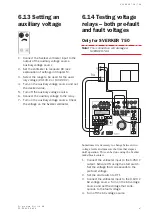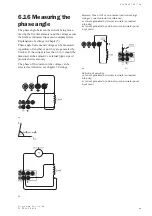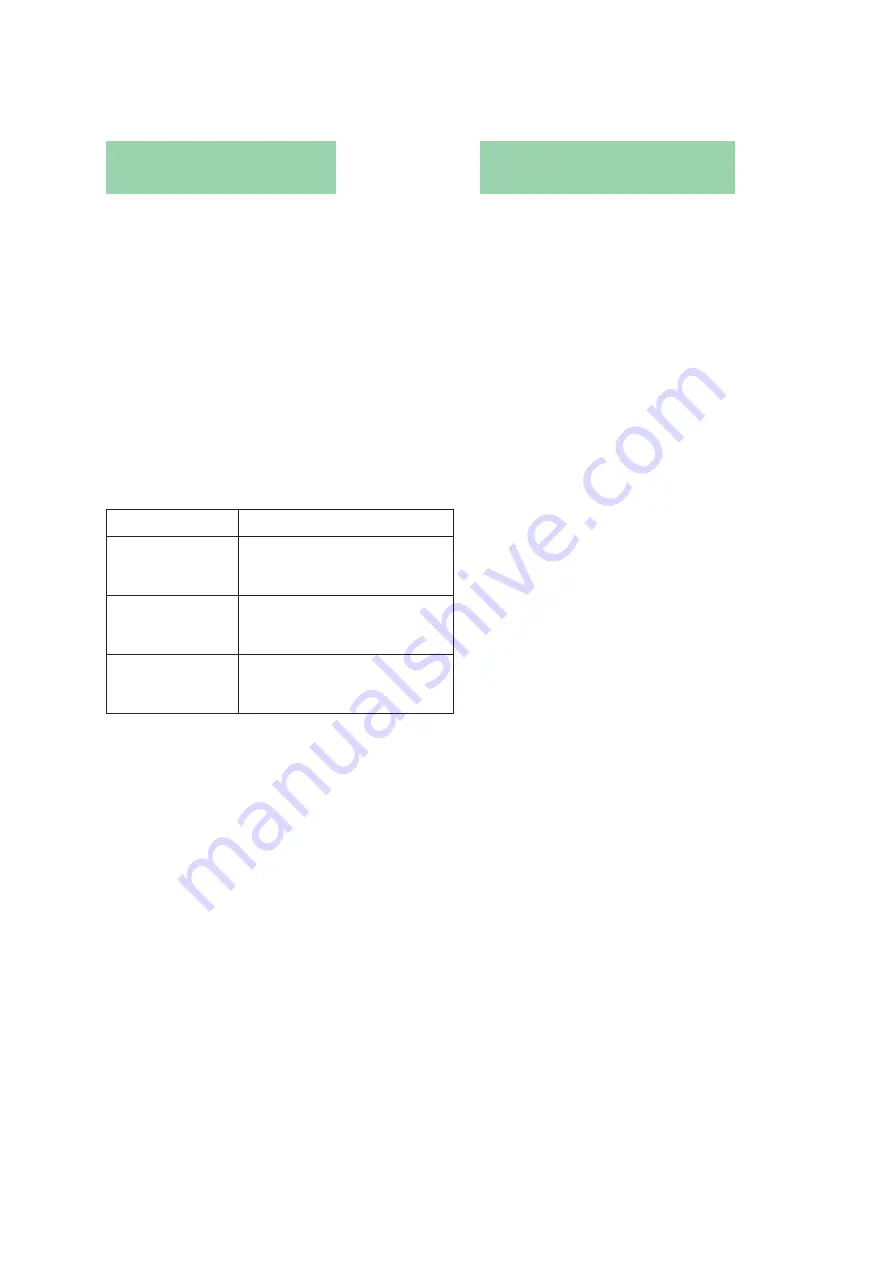
3 7
S V E R K E R 7 5 0 / 7 6 0
P r o g r a m m a E l e c t r i c A B
Z P - C D 0 1 E R 0 5 A
5.15 Remote control
Remote control
<OFF>
Together with the PC software SVERKER Win you
can control the settings (except the dials) from the
computer.
When Sverker Win is started, the text “Remote
Control” will appear on the display.
5.14 Save/Recall
Save/Recall
<Settings>
The settings made under the headings/options
discussed above can be saved in a memory where
they will remain even after Sverker has been turned
off. Then when you want to conduct a similar test
again, they can be recalled from the memory in
question. There are four such memories.
Each time Sverker is turned on, the contents of
memory No. 0 are recalled as defaults. You can,
however, recall and use the contents of any other
memory by specifying its number in this menu.
In addition, there is a special memory that contains
Programma’s original Sverker settings, and they can
be recalled whenever you want to use them.
n
o
it
p
o
u
n
e
M
n
o
it
a
n
a
l
p
x
E
:
#
m
e
m
l
l
a
c
e
R
e
h
t
m
o
r
f
s
g
n
i
t
t
e
s
l
l
a
c
e
R
y
r
o
m
e
m
r
e
k
r
e
v
S
d
e
i
f
i
c
e
p
s
)
3
-
0
s
i
e
g
n
a
r
(
:
t
l
u
a
f
e
d
l
l
a
c
e
R
a
m
m
a
r
g
o
r
P
l
a
n
i
g
i
r
o
e
h
t
l
l
a
c
e
R
l
a
i
c
e
p
s
e
h
t
m
o
r
f
s
g
n
i
t
t
e
s
y
r
o
m
e
m
:
#
m
e
m
e
v
a
S
e
h
t
n
i
s
g
n
i
t
t
e
s
e
h
t
e
v
a
S
y
r
o
m
e
m
r
e
k
r
e
v
S
d
e
i
f
i
c
e
p
s
)
3
-
0
s
i
e
g
n
a
r
(
1.
Press the SEL button to invoke the se-
lected option.
Summary of Contents for Programma Sverker 750
Page 1: ...SVERKER 750 760 User s manual Relay Test Unit ...
Page 28: ...2 9 S V E R K E R 7 5 0 7 6 0 P r o g r a m m a E l e c t r i c A B Z P C D 0 1 E R 0 5 A ...
Page 75: ...7 6 S V E R K E R 7 5 0 7 6 0 P r o g r a m m a E l e c t r i c A B Z P C D 0 1 E R 0 5 A ...
Page 76: ...Subject to change without notice Printed matter ZP CD01E R05B 2007 ...