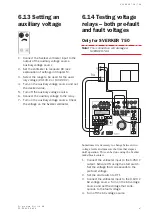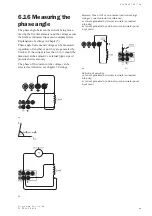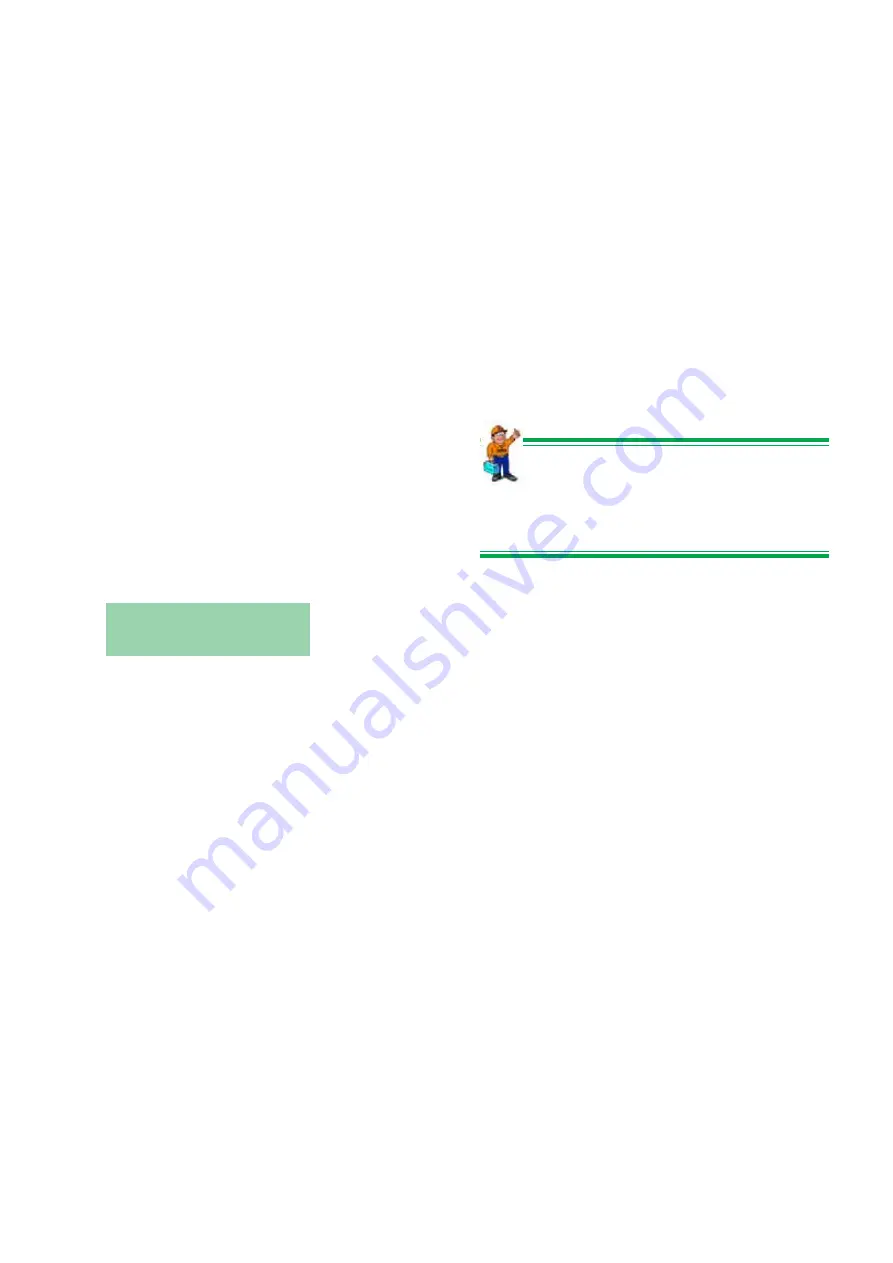
5 3
S V E R K E R 7 5 0 / 7 6 0
P r o g r a m m a E l e c t r i c A B
Z P - C D 0 1 E R 0 5 A
6.22 Injecting current
– External start
You can start generation by sending an external
signal to Sverker. This feature enables you to start
two or more Sverkers simultaneously. The ”slave”
Sverkers can be connected to the make/break
contact on the ”master” and then set for external
start, whereupon they will start simultaneously with
the master (±1 ms).
1.
Connect the external signal to th START
input (12).
2.
Select dry or wet contact and closing or
opening contact, for the external signal.
Tip!
If 120
o
phase shift is desired between
the Sverkers, you can connect them to
the different phases of a 3-phase outlet.
6.21 Measuring the
trip pulse length
1.
Initial settings: OFF. TRIP+PULSE TIME,
HOLD. Main knob at 0.
2.
Connect the relay current input and tripping
output to Sverker.
3.
Use the button marked A to transfer the
ammeter test point to the input used for
measurement in external circuits.
4.
Set the start condition to INT.
5.
Set the stop condition (to CL
OPENING, CONTACT for example).
6.
Activate ON using the start switch. Set the
entity (current or voltage) being tested so
that it exceeds by an ample margin the
value that has been preset for the relay.
7.
Set the start switch OFF.
8.
Start the test cycle by activating ON+TIME
using the start switch.
9.
After the test cycle the display window
shows the result.
T#00: 689ms I
T#01: 53ms 0
T#00 = Time from START to STOP.
T#01 = Time of trip pulse.
Total = The total time, T#00 + T#01. Press the
W
button once to get here. Read and
note the times at which the relay operated.
Please note: Current value is not shown.
10. After you press the button marked MODE,
you can start a new test.
Summary of Contents for Programma Sverker 750
Page 1: ...SVERKER 750 760 User s manual Relay Test Unit ...
Page 28: ...2 9 S V E R K E R 7 5 0 7 6 0 P r o g r a m m a E l e c t r i c A B Z P C D 0 1 E R 0 5 A ...
Page 75: ...7 6 S V E R K E R 7 5 0 7 6 0 P r o g r a m m a E l e c t r i c A B Z P C D 0 1 E R 0 5 A ...
Page 76: ...Subject to change without notice Printed matter ZP CD01E R05B 2007 ...