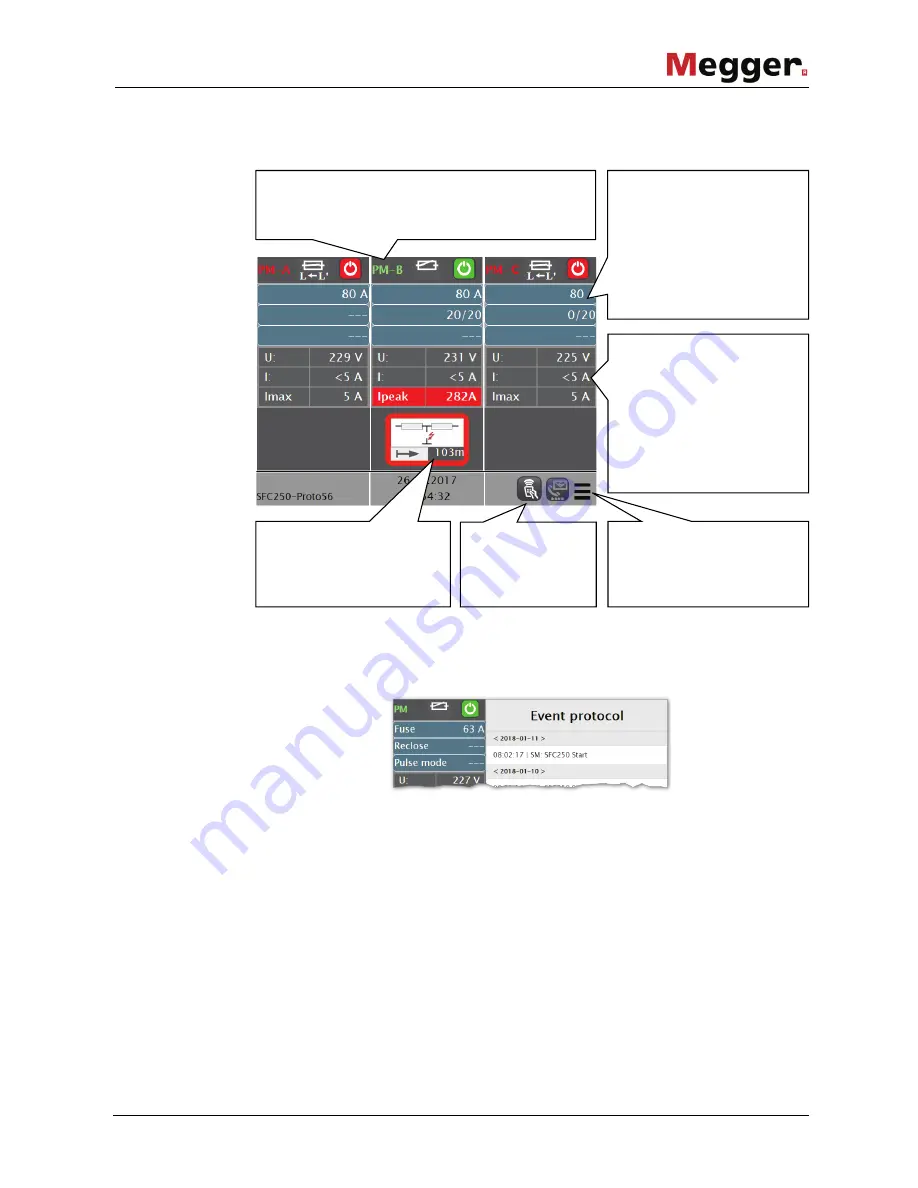
User interface
21
After logging in, the main screen will appear, containing the following buttons and
information:
If only one power module is connected directly to the supply module without using the
adapter, it will always be displayed in the left-hand column and the two remaining
columns will be used to display the event log.
Fuse
Reclose
Pulse mode
Fuse
Reclose
Pulse mode
Fuse
Reclose
Pulse mode
Header with information on switching status, load
flow direction of the individual connected power
modules (see below)
Current protection settings
(tap to open the respective
menu):
- Shutdown limit
- Reclose operations (see
next page)
- Currently active pulse mode
Current readings:
U/I
: RMS values averaged
over the last 10 periods
Imax
: Maximum current
measured during operation
(RMS)
Ipeak
: Peak value of the
current in the event of a fault
Notifications about
thresholds being exceeded,
shutdowns and other
problems
Access to the main menu
(settings, system information,
U/I curves, event log)
Status icons (see
next page)
















































