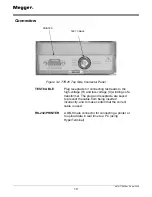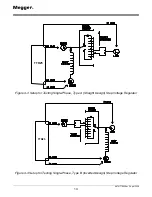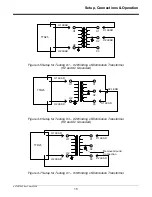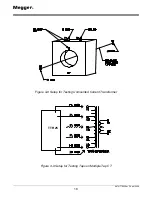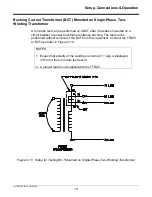Setup, Connections & Operation
AVTMTTR25 Rev C April 2008
21
If no errors are detected, the screen showing a battery charge level, in % of full
charge, is displayed for 3 sec. If battery level is above 10 %, the START TEST
screen (Figure 4-12) appears.
If battery level is below 10 %, the message “BATTERY LEVEL:LOW, APPR.1HR
OF OPERATION REMAINING…” appears on the screen for 3 sec. A customer
may continue testing of transformers. The remaining battery capacity is enough
for approximately one hour of operation.
If battery level is below 5%, the message “REPLACE BATTERY! UNIT WILL
TURN OFF” appears on the screen. In 10 sec. the TTR25 shuts down. Replace
the batteries (six AA-size replaceable alkaline batteries) before further attempting
to initiate the TTR25 operation.
Start Test Screen
After a successful self-test check, the START TEST screen (Figure 4-12)
appears.
Figure 4-12 Start Test Screen
Pressing
allows a choice of six languages: English, French, Spanish,
Portuguese, German and Italian. Additionally, if Portuguese is selected, a
customer may select Portugal or Brazil version of the language.
When
◊
is pressed on a keypad, the test starts and the TEST IN PROGRESS
screen (Figure 4-13) appears.
-- CONNECT TEST LEADS
TO TRANSFORMER,
--
◊
TO START TEST
TO CHANGE LANGUAGE