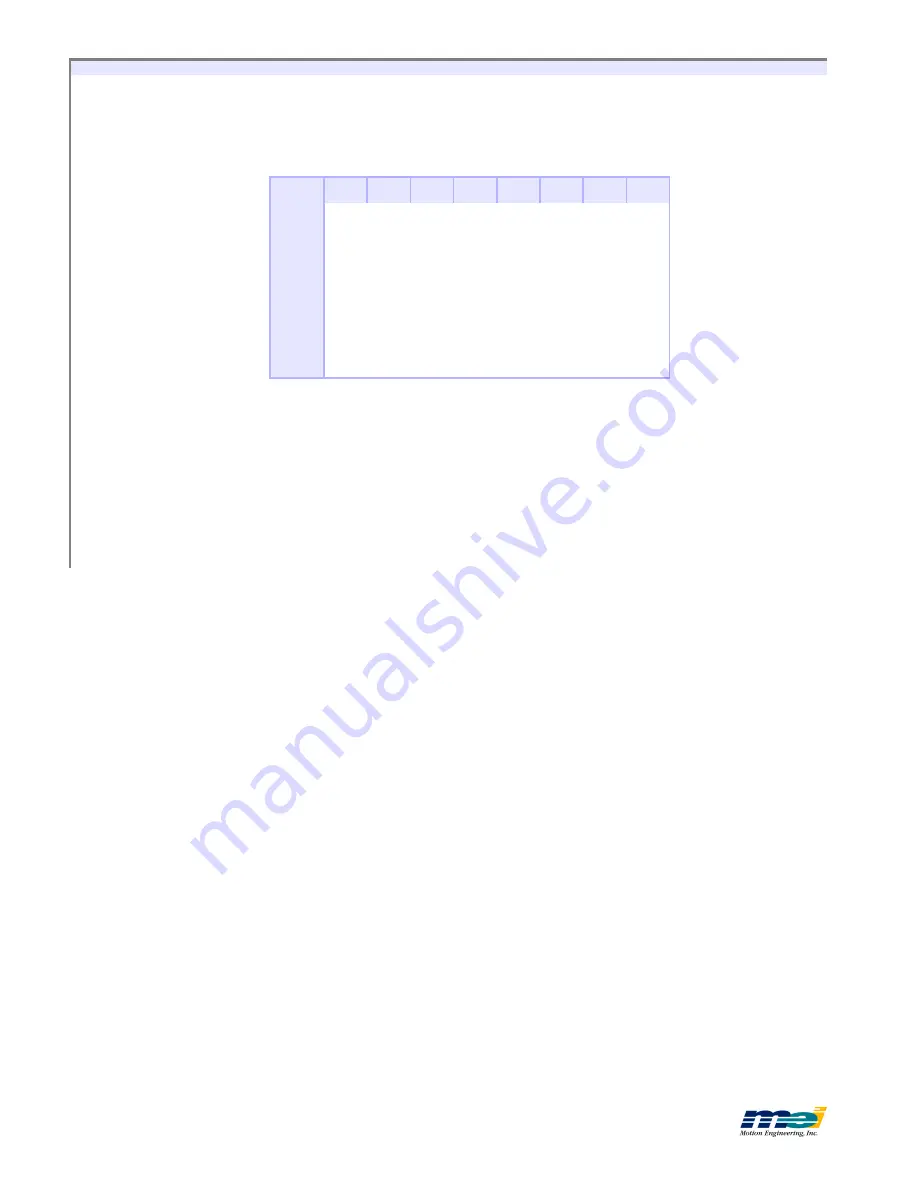
C
ONFIGURE
& I
NSTALL
B
OARD
2-28
S
E
R
C
O
S
/D
S
P
C
o
n
n
ec
t
C
a
b
le
s/
In
se
rt
B
o
a
rd
Connect Cables/Insert Board
To install the controller:
1.
Turn off the power to the computer
and remove the cover.
2. Select an unused expansion slot (16-bit) and remove its blank metal bracket from the
computer.
3. Orient the controller inside the computer so that it lines up with the card-edge connec-
tor.
4. Press down on the metal bracket tab and the top of the controller until the board is
firmly seated.
5. Secure the bracket in place with the screw.
6. Connect the fiber optic cables in a ring between the SERCOS/DSP and the drives. The
dark gray connectors are receivers (“Rx”) and the light gray connectors are transmit-
ters (“Tx”). Connect the controller’s light gray connector to the first drive’s dark gray
(Rx) connector, the connect the first drive’s light gray (Tx) connector to the second
drive’s dark gray (Rx) connector, etc.
The light emitting module on the controller can be turned on and off for testing with
the functions
turn_on_sercos_led(…)
and
turn_off_sercos_led(…)
.
(See the
DSP Series
C Programming Manual
for more information).
7. When all drives are connected, turn on the power to the drives. Each drive begins an
initialization sequence. Most drives have an LCD or LED display to indicate when the
initialization is complete. Consult the specific drive documentation and
DSP Series C
Programming Refernce
for more information about SERCOS initialization proce-
dures.
Once the SERCOS/DSP has been initialized, you can exercise and tune the system using
Motion Console.
Table 2-23
IRQ Switch SW2
IRQ
8
7
6
5
4
3
2
1
None
off
off
off
off
off
off
off
off
Default
IRQ2
off
off
off
off
off
off
off
ON
IRQ3
off
off
off
off
off
off
ON
off
IRQ4
off
off
off
off
off
ON
off
off
IRQ5
off
off
off
off
ON
off
off
off
IRQ10
off
off
off
ON
off
off
off
off
IRQ11
off
off
ON
off
off
off
off
off
IRQ12
off
ON
off
off
off
off
off
off
IRQ15
ON
off
off
off
off
off
off
off
Artisan Technology Group - Quality Instrumentation ... Guaranteed | (888) 88-SOURCE | www.artisantg.com
















































