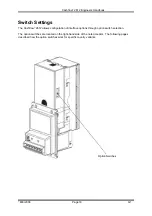Cashflow
©
2612 Engineers Handbook
©
MEI 2009
Page 4 G1
CONTENTS
DECLARATION OF CONFORMITY .............................................................................................................. 3
N
ATIONAL
&
I
NTERNATIONAL
S
TANDARDS
C
ONFORMANCE
.............................................................................. 3
R
ATED
O
PERATING
V
OLTAGE
............................................................................................................................. 3
D
ANGEROUS
E
NVIRONMENTS
............................................................................................................................. 3
ABOUT THIS HANDBOOK ............................................................................................................................... 3
GENERAL INFORMATION .............................................................................................................................. 5
O
VERVIEW
.......................................................................................................................................................... 5
P
RODUCT
S
UMMARY
........................................................................................................................................... 5
CASHFLOW
©
2612
F
EATURES
.......................................................................................................................... 5
P
OWER
S
PECIFICATIONS
...................................................................................................................................... 5
M
ODEL
N
UMBER
E
XPLANATION
......................................................................................................................... 6
S
ERIAL
N
UMBER
E
XPLANATION
.......................................................................................................................... 7
B
EZELS
............................................................................................................................................................... 8
M
AGAZINES
........................................................................................................................................................ 9
L
OCKING
H
ASP
................................................................................................................................................... 9
C
ABLES
............................................................................................................................................................. 10
INSTALLATION ............................................................................................................................................... 13
U
NPACKING THE
N
OTE
A
CCEPTOR
.................................................................................................................... 13
M
OUNTING THE
N
OTE
A
CCEPTOR
..................................................................................................................... 13
F
IXING
B
RACKET
.............................................................................................................................................. 14
D
IMENSIONS
..................................................................................................................................................... 15
C
HANGER
C
ONFIGURATION
.............................................................................................................................. 16
Highest Banknote Value ............................................................................................................................................ 16
Software .................................................................................................................................................................... 16
Payout ....................................................................................................................................................................... 16
Testing ....................................................................................................................................................................... 16
W
ARRANTY
...................................................................................................................................................... 16
CONFIGURATION ........................................................................................................................................... 17
F
ACTORY
C
ONFIGURATION
............................................................................................................................... 17
S
WITCH
S
ETTINGS
............................................................................................................................................. 18
Cashflow
©
2612 Switch Settings ............................................................................................................................... 19
Coupon Configuration ............................................................................................................................................... 23
OPERATION ...................................................................................................................................................... 26
F
UNCTIONAL
O
VERVIEW
................................................................................................................................... 26
I
NTERFACES
...................................................................................................................................................... 27
General ...................................................................................................................................................................... 27
IHLP - Isolated High Level Pulse ............................................................................................................................. 27
ILLP - Isolated Low Level Pulse .............................................................................................................................. 27
MDB - Multi-Drop Bus (24VAC units only) ............................................................................................................ 27
MAINTENANCE ............................................................................................................................................... 28
C
LEANING
......................................................................................................................................................... 28
S
TATUS
LED ..................................................................................................................................................... 29
E
XPLODED
V
IEWS
............................................................................................................................................. 30
Chassis assembly ....................................................................................................................................................... 31
LED Housing Assembly ............................................................................................................................................ 32
Sensor assembly ........................................................................................................................................................ 33
Stacker/drive assembly .............................................................................................................................................. 34
Magazine Assembly .................................................................................................................................................. 35
Gearbox Assembly .................................................................................................................................................... 36
Summary of Contents for CASHFLOW 2612
Page 1: ...MEI CASHFLOW 2612 NOTE VALIDATOR ENGINEERS HANDBOOK...
Page 6: ...Cashflow 2612 Engineers Handbook MEI 2009 Page 6 G1 Model Number Explanation Example...
Page 15: ...Cashflow 2612 Engineers Handbook MEI 2009 Page 15 G1 Dimensions...
Page 37: ...Cashflow 2612 Engineers Handbook MEI 2009 Page 37 G1 YOUR REPRESENTATIVE...