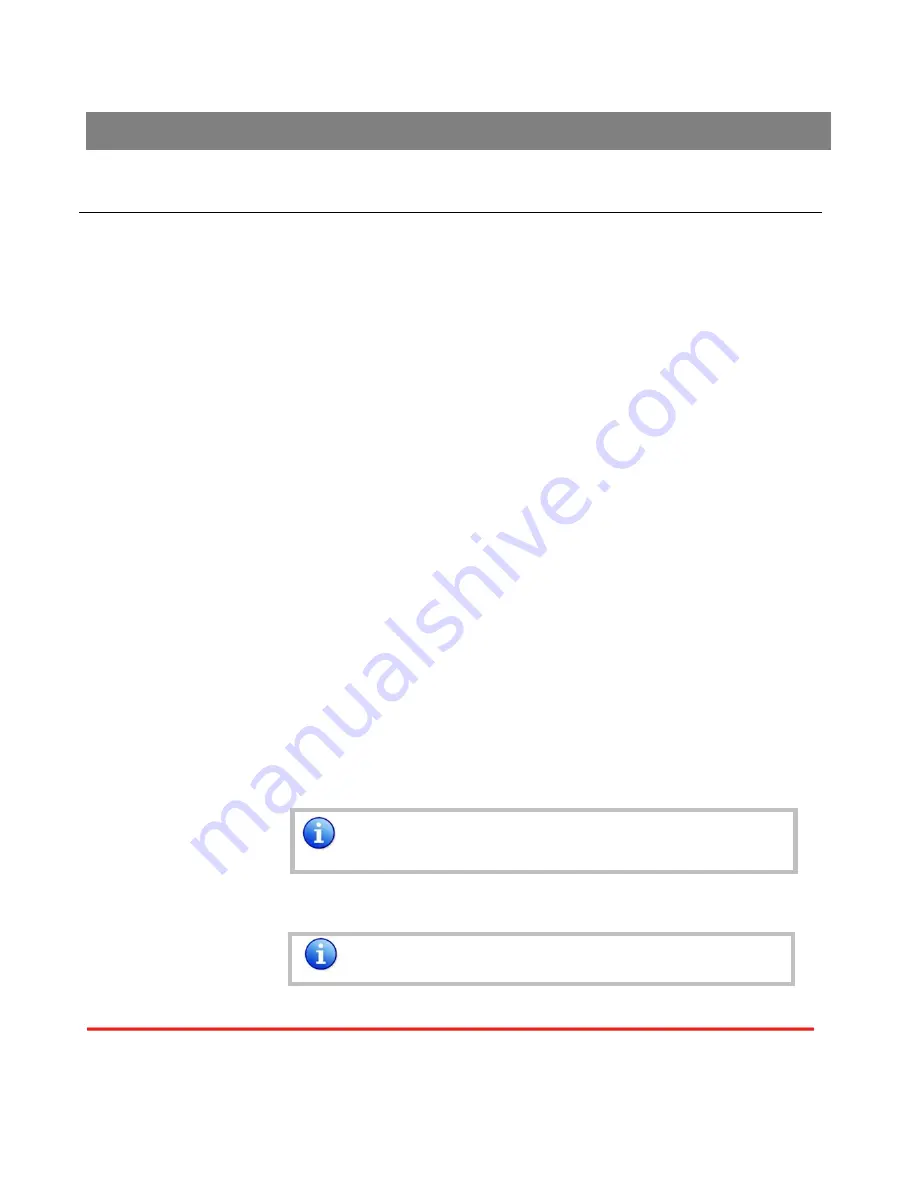
Troubleshooting
Problem Recommendations
No power
9
Check if you are using 5V DC adapter and it is firmly plugged into the
EX-G053B
9
If you are recovering from power outage, accidentally unplug the
adapter or other power surge conditions, leave the device off for a while
and then power it on again.
No/ Erratic video
9
Make sure all cables are in good working condition and properly
connected to the EX-G053B and displays.
9
Configure the output video resolution so that it doesn’t excess the
native resolution of the display. ( in this case, the message of “out of
range” is usually showed on your screen)
9
Make sure a video source is selected to the main channel. (press
“Menu” and check if the first item has a video source selected or press
“Source” to select a video source for the main channel)
Poor quality
9
We suggest that don’t use T-connectors to split your video source into
to images displayed on two different screens. That will lower output
video quality. Use a distribution amplifier instead of T-connectors.
9
Make sure the video source is not compressed and maintains the
highest native resolution.
Image position
shifted
9
Press “Auto” key on the remote control.
Auto color configuration only works at VGA and component
inputs.
Wrong color
9
Press “Color” key for auto color configuration.
Auto color configuration only works at VGA and component inputs.
Headquarters :
9F-2., No. 190 Sec. 2 Jung Shing Rd.,Hsin-dian,
Taipei, Taiwan 231
TEL: +886-2-2912-4201
FAX: +886-2-2912-3164
Website:
www.ace-plus.com
Page 1 of 10
Page
2
1 of
24




































