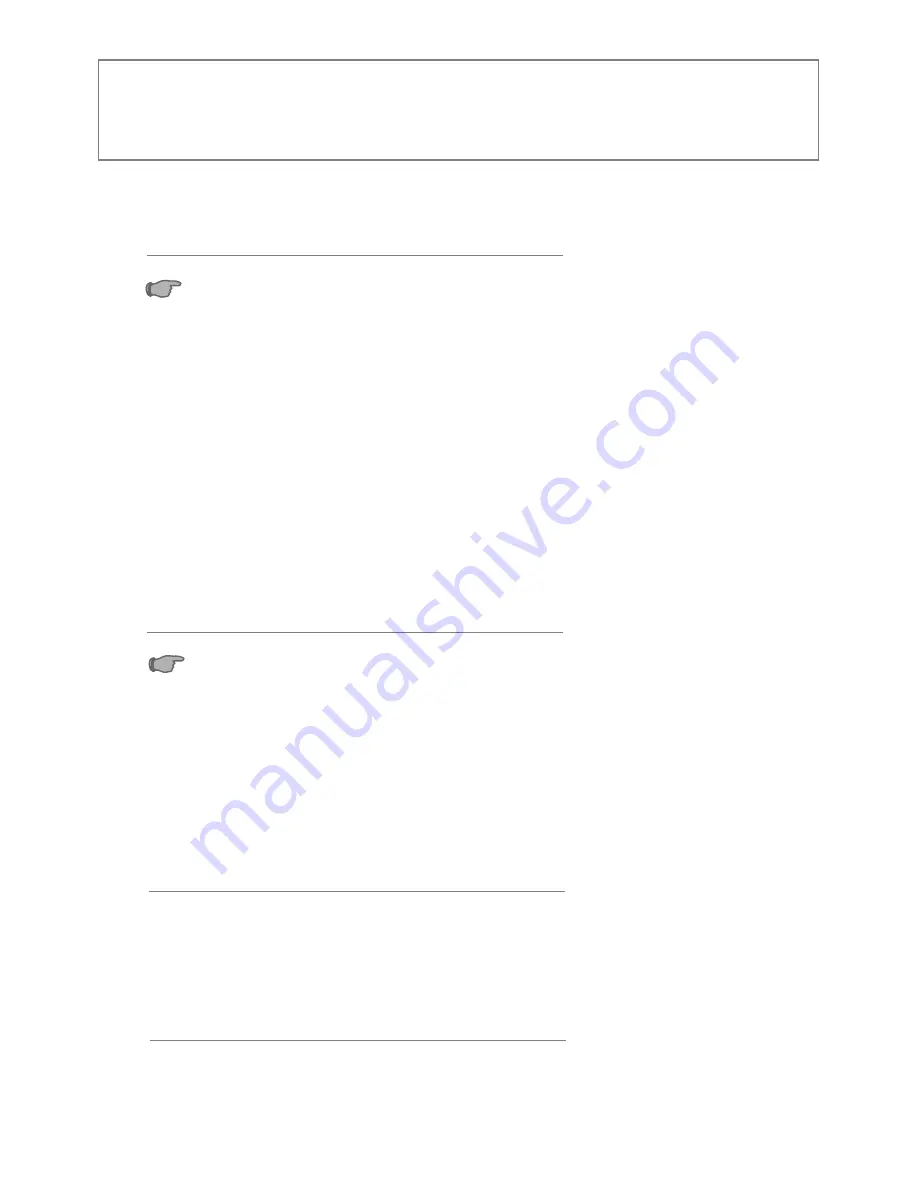
PAGE 9
SB-8188 INSTRUCTION & OPERATION MANUAL
RS-232 SERIAL COMMANDS
FRONT PANEL LOCK
Note : Hard resetting the unit will unlock the Front Panel controls.
SBSYSMLK
- When front panel is locked, changes can only be
made by RS232
SBSYSMUK
- Front Panel Unlock
Unit will respond with
SBSYSLOK
- Front Panel has been Locked
SBSYSULK
- Front Panel has been Unlocked
Example : Lock Front Panel Buttons
SBSYSMLK
-Send
SBSYSLOK
-Rcvd
UNIT RESET
SBALLRST
- Reset every output to Input 1
Unit will respond with
SBRSTACK
- Unit has reset each Output to Input 1
Example : Reset all outputs to Input 1
SBALLRST
-Send
SBRSTACK
-Rcvd
Power Off mode.
- Put system into Standby (Soft Power Off)
- Bring unit out of Standby (Soft Power On)
Unit will respond with
- Unit is in Standby
SBALONAK
- Unit is no longer in Standby
Example : Put Unit in Standby (Soft Power)
SBSYSMOF
-Send
SBALOFAK
-Rcvd
SBALOFAK
SBSYSMON
SBSYSMOF
MORE STUFF FOR SB-8188
Note:
Turning the unit System Power Off over RS232 will distinguish the LED display leaving only the Power
Switch LED on. The Video and Audio outputs will also mute. While the unit is turned off by RS232 it will
continue to accept and act upon switching commands. For example, if the unit is in the off mode
(via RS232) and you send a command to switch an input to an output, that route will complete and the
video and audio will now appear on that channel only. The front panel LED for that particular output will
also show the input selected (for that single output channel only). The remaining LED
’
s will remain off
and video and audio outputs muted. The unit will still return status and change messages in response
to commands sent while in Power Off state. A hard reset command (SBALLRST) will return the unit to
normal operation and also unlock the front panel.































