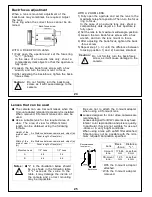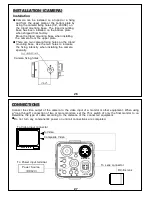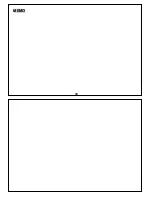4
PRECAUTIONS
Operating
●
Before using make sure of power supply and
connection of video output.
Power supplied without voltage stabilization or
the voltage maintained at 12VDC
±
10% may
cause damage.
●
While operating, if any abnormal condition or a
malfunction is observed, stop using the camera
immediately then call your local dealer.
Handling
●
Do not disassemble the camera and never
touch parts inside the camera.
●
Do not drop the camera or subject it to shocks
and vibrations to avoid possible damage.
●
When attaching or removing the lens, handle
with care moisture and dust does not enter
the camera.
●
Do not shoot any source of bright light. if the
object contains very bright areas, bright vertical
or horizontal lines may appear on the screen.
This is called "smear", a phenomenon which
often occurs with solid-state pickups, and is not
a malfunction.
Installation and storage
●
Do not point the camera at the sun. This could
damage the camera whether it is operating or
not.
●
Do not install the camera where the tempera-
ture could exceed the allowable range.
Be sure the ambient temperature is less than
40
℃
in installations intended for long term
continuous operation.
●
Avoid installing in a humid or dusty plase.
●
Avoid installing in places where there is radia-
tion. This could damage sensor and other
components and cause a malfunction.
●
Avoid installing in places where there are
strong magnetic fields and electric signals.
●
Avoid installing in places where the camera
would be subject to strong vibrations.
●
Never expose the camera to rain and water.
Cleaning
Turn the power off and wipe off the dirt with a
dry soft cloth. If it is extremely dirty, use furniture
cleaning tissue. Do not use alcohols, petroleum
distillates, liquid cleaners or sprays.
Daily check
Make daily check for proper operation for surveil
-ance use. In order to maintain normal operation,
the output of camera should be checked by
user everyday for a clear and focused picture.
5
FEATURES
High sensitivity
1/2" 412,000 pixels CCD with on-chip micro lenses
and low noise digital signal processing circuit
provide maximum sensivity down to 0.05 lux @
F1.2,50IRE.
High quality image
●
High resolution, high sensitivity design for a
horizontal resolution of 540TV lines.
●
High quality image is obtained by digital signal
processing with optimization of control program
and image correction algorithm.
Back Light (BLC & HLC)
When strong light entering the scene background
such as from a spotlight or window, back light
compensation function automatically adjust the
video level so as to preserve visibility in important
sections of the image.
White Balance
Seven white balance control modes can be sele
-selected according to conditions.
Iris function
Provide a drive output for video iris lens and DC
iris lens.
Also built-in electronic shutter to allow 8
shutter speeds up to 1/100,000sec.
CCD iris function to automatically set the bright-
ness of the picture by changing the shutter speed
of the camera according to the incident light when
using a manual iris lens.
Other versatile functions
●
Camera ID function of up to 24 characters.
●
Motion detection, Noise reduction and Privacy
functions are provided.
●
Picture adjustment for Mirror, Brightness, Contrast,
Sharpness, HUE, Gain..
●
Use either C or CS mount lenses.
Note :
You must install a UPS system for safe
operation in order to prevent damage
caused by an unexpected power stopp
-age.
!
Summary of Contents for SI-C600N
Page 16: ...30 MEMO ...