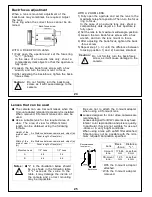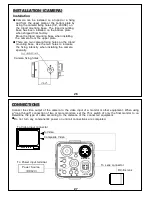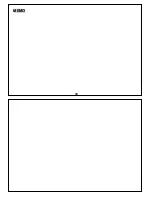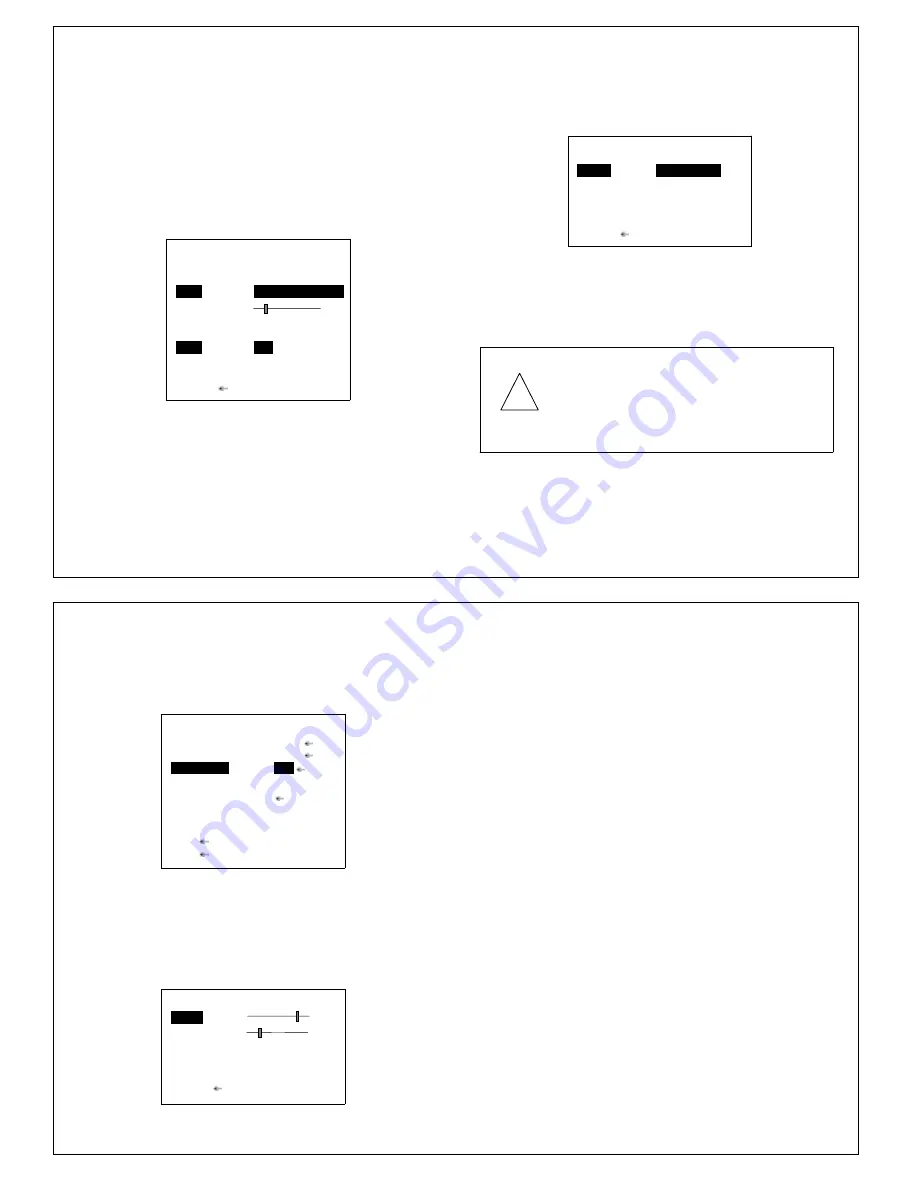
13
SPEED : Adjusts the pull-in speed of ATW.
DELAY CNT : Sets the time-based hysteresis of
ATW.
ATW FRAME : Sets the pull-in frame magnification.
ENVIROMENT : Sets the pull-in frame of ATW.
(indoor or outdoor)
PUSH :
Adjusts the white balance regardless of the subject
condition.(Pull-in mode)
USER1 :
Manually adjusted white balance by User mode1.
USER2 :
Manually adjusted white balance by User mode2.
ANTI CR :
Minimizes the color changes(color rolling) over long
periods caused by very small differences between
the flicker frequency of non-inverter fluorescent lights
and the drive frequency of the image sensor devices.
MANUAL :
Function allows the white balance to be adjusted
manually following the black body radiation curve.
The R gain is adjusted automatically in tandem with
the up/down setting of the B gain.
PUSH LOCK :
Function for locking the WB gain after PUSH(pull-in)
control and shutting down the pull-in control.
WHITE BALANCE
1) Press the Set button to display the Setup menu.
2) Position the cursor at LENS and press the left
or right button to select the white balance mode.
Seven white balance control modes can be selected
according to conditions.
ATW :
Automatically tracks the changes in the color temp
-perature, and adjusts the white balance.
SETUP MENU
LENS
AUTO
SHUTTER/AGC
AUTO
WHITE BAL
ATW
BACKLIGHT
OFF
PICT ADJUST
ATR
OFF
MOTION DET
OFF
NEXT
EXIT
SAVE ALL
ATW
SPEED
239
DELAY CNT
016
ATW FRAME
x2.00
ENVIROMENT INDOOR
RETURN
12
SHUTTER/AGC
1) Press the Set Button to display the Setup menu.
2) Position the cursor at SHUTTER/AGC and press
the left or right button to select the Auto mode
or Manual mode setting.
AUTO Mode
When using the
Auto I
ris lens, the brightness of
the picture image will be controled by setting the
Brightness level.
In SHUT+AUTO IRIS mode, shutter speed is
auto
-
matically varied acccording to the incident light.
The brightness indicates DC level of DC lens in High
Luminance mode.
In Low Luminance mode, brightness indicates AGC
level.
Note :
Outdoor illumination levels may exceed
150,000 lux, which is outside the range
that can be controlled by the electronic
shutter. For proper operation of elect
-ronic shutter, If illumination levels ex-
ceed 10,000 lux, use a auto-iris lens.
!
AUTO SETUP
HIGH LUMINANCE
MODE
SHUT+AUTO IRIS
BRIGHTNESS
024
LOW LUMINANCE
MODE
AGC
BRIGHTNESS x0.50
RETURN
MANUAL Mode
When using the
Manual I
ris lens, the brightness of
the picture image will be controled by setting the
shutter level.
In Manual mode, Shutter and AGC level will be
changed as follows.
Shutter
: 1/60 to 1/100,000sec (8 stage)
AGC level : 6dB to 44.8dB (8 stage)
MANUAL SETUP
MODE
SHUT+AGC
SHUTTER
1/60
AGC
x6.00
RETURN
Summary of Contents for SI-C600N
Page 16: ...30 MEMO ...