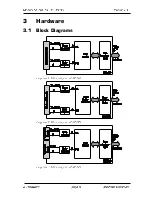2
Starting up
Please read your computer’s instruction manual on how to install
new hardware components before installing the board.
2.1 Software Installation
Installation under Windows
The following basic procedure should be used:
If you have received the driver software as an archive file, please
unpack the software before installing the board. First choose a
directory on your computer (e.g.
C:\Temp\Meilhaus\ME-iDS
).
Use the Meilhaus Electronic Intelligent Driver System (ME-iDS) for
programming your new data acquisition hardware. For installation
and operation of the driver system, please follow the
documentation in electronic form included with the software
package.
2.2 Test Program
For simple testing of the board use the corresponding test
program provided with the ME-iDS.