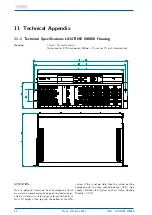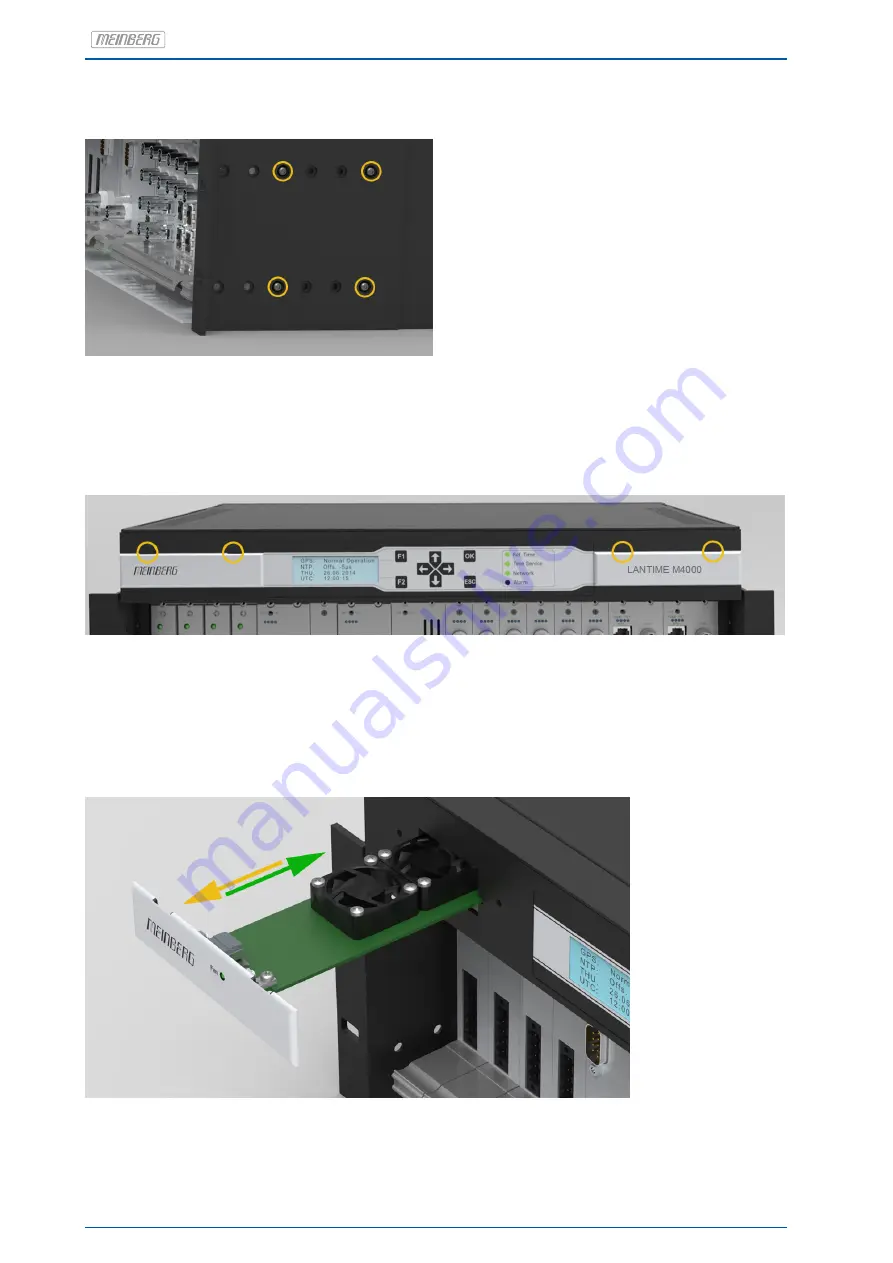
11.2 IMS M4000 Chassis
The M4000 chassis is supplied with a 19-inch mount-
ing bracket set. A bracket set for ETSI rack mount can
also be supplied on request.
During installation, make sure that the mounting
brackets are fastened at all marked points with the
screws included in the delivery.
11.3 Retrofitting the Active Cooling Module - ACM
Due to high ambient temperatures and a variety of used IMS modules, the use of active cooling could be nec-
essary. The M4000 system can be upgraded with two ACM modules during operation.
In the upper unit of the device where both display and function keys are located you will find an empty
slide-in bay on the right and on the left side. To pull out the empty slide-in bays carefully introduce a tool
(e.g. small screwdriver) into the indicated slots and press out the module from its anchoring.
The new Active Cooling Modules are already equipped with a front plate. Simply slide-in the ACM mod-
ule into the guide rail and push until it locks into the plug in panel. At this point the LED indicator of the
ACM module must light-up green.
56
Date: 27th May 2021
IMS - LANTIME M4000