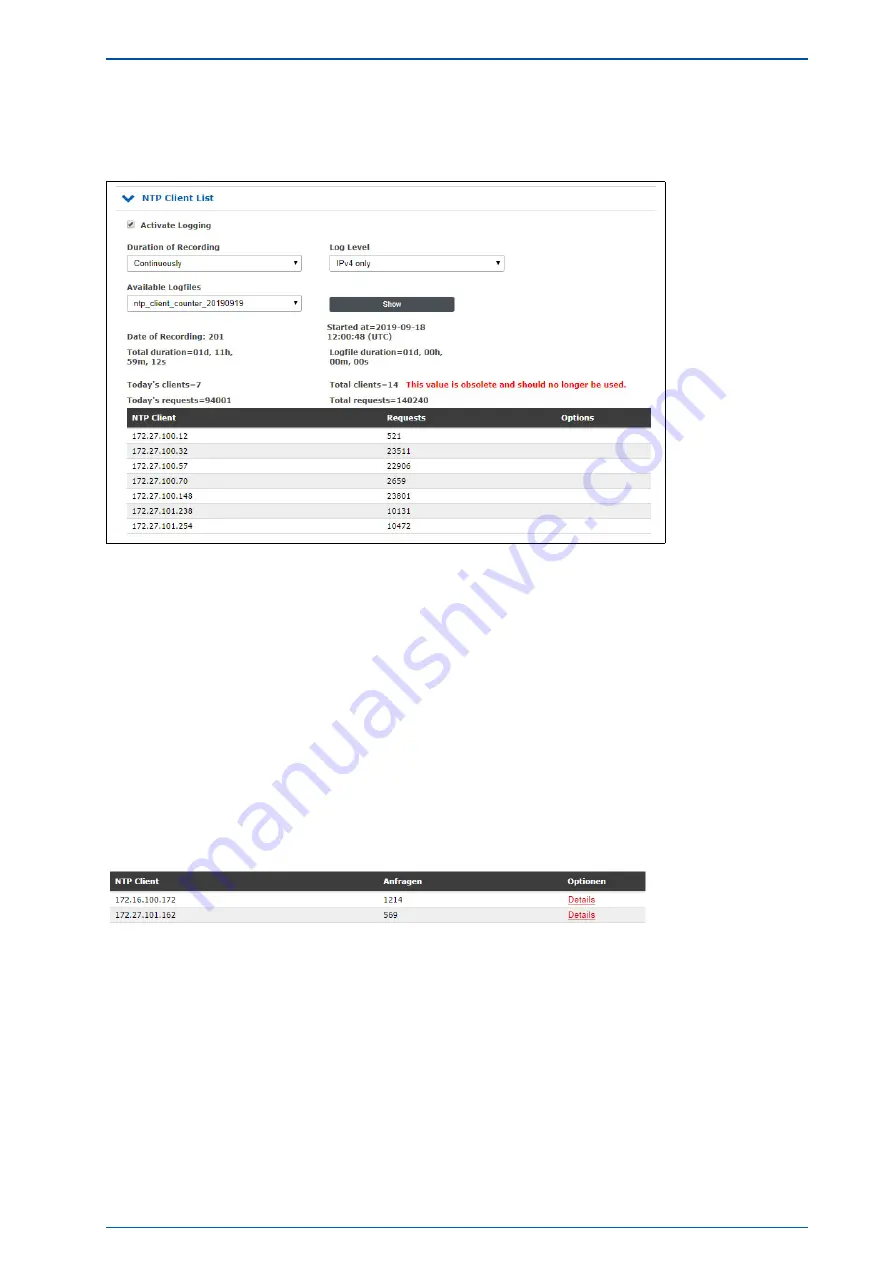
9 LTOS7 Management and Monitoring
9.1.7.6 NTP Client List
In addition to the native NTP logging functions, the LANTIME offers the possibility to maintain a list of all
NTP clients. The function is switched off by default, and can be activated if desired.
Activate Logging:
Activates the feature on the LANTIME.
Duration of Recording:
The duration for which the LANTIME maintains the client list. When configuring continuous recording, old
daily statistics are automatically cleared after a few days in order to save space.
Log Level:
Determines which version of the IP protocol is taken into account. Available are IPv4, IPv6 or both versions in
combination.
Available Log Files:
If the client logging is activated, log files for display are provided at this point. Select the desired daily statistics
from the selection box and use the "Show" button to display the statistics. You will then receive a list of clients
as well as other statistics.
A click on Details will now also show you detailed information about the received NTP packets of a particular
client.
•
Columns 0-23 indicate the hour of the day.
•
The 3 additional lines provide information on whether the received NTP packet had mode 3, 4, or another.
Modus 3, 4 oder einen anderen hatte.
•
Modus 3
→
Client
•
Modus 4
→
Server
LANTIME CPU Expansion Shelf
Date: 2nd July 2020
109
Summary of Contents for LCES
Page 2: ......













































