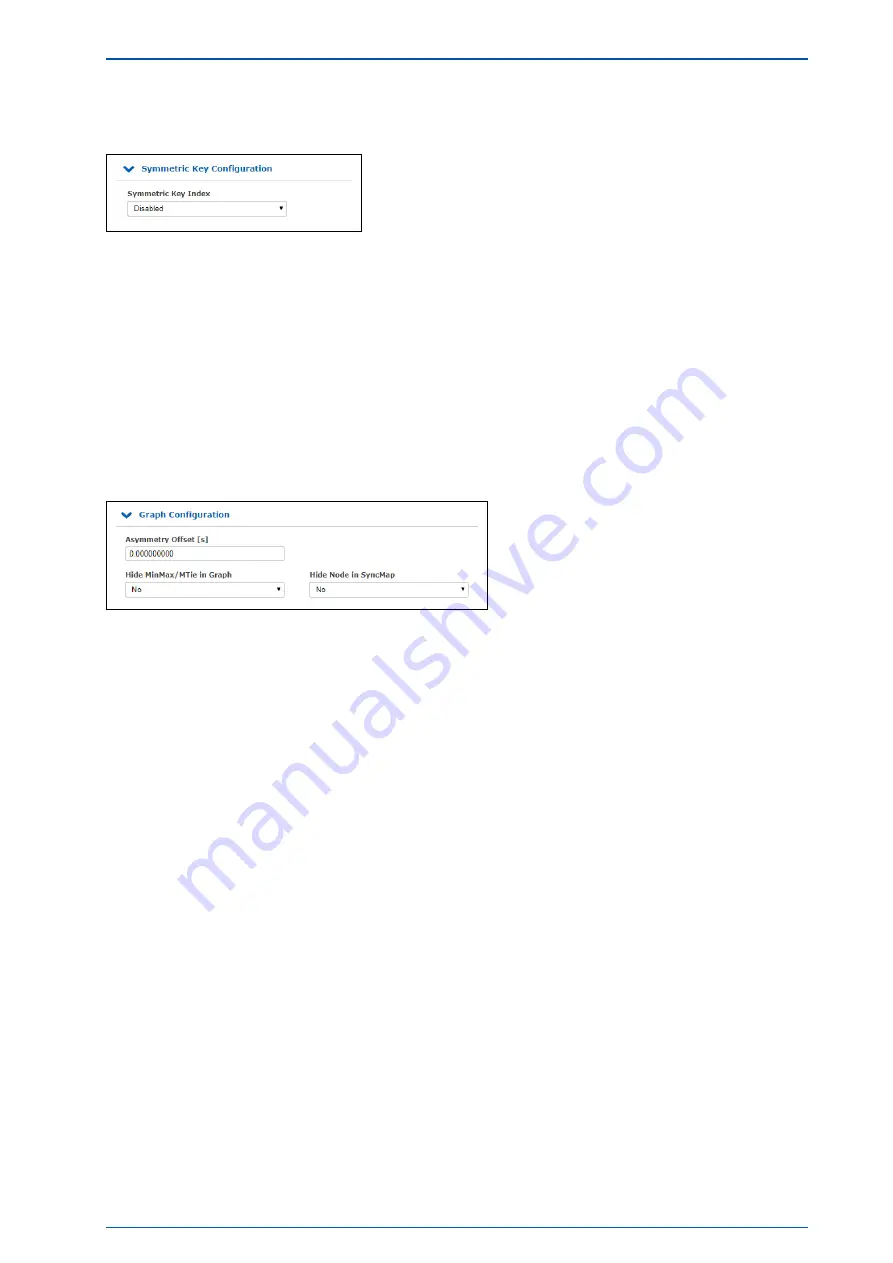
9 LTOS7 Management and Monitoring
Symmetric Key Configuration:
Symmetric Key Index:
If you want to use symmetric key authentication for SyncMon then select a key index from the list of already
applied keys. If the keys are not yet defined, proceed to the NTP dialog in the "Web GUI
→
NTP
→
Symmetric
Keys" and generate a new key file, which should be stored and activated on the monitored node as well. For
more information about Symmetric Key Generation please proceed to LTOS7 Configuration "Web GUI
→
NTP
→
NTP Symmetric Keys".
Asymmetry Offset for Graphic:
If a constant asymmetry of the measured nodes is known then you can set this value for the graphical output –
the logged values will not be modified - the asymmetry offset is like a fix offset for graphic monitoring only.
Hide Min/Max/MTie filled curves in Graphic:
If the request-interval is lower than the log-interval additional values for Min and Max will be stored in the
logfiles. These Min/Max values will be displayed as a filled curve in a gray color behind the logged offset
curve. This feature can be disabled.
Hide this Node in SyncMap:
You can disable a specific node in the SyncMap.
When you are finished with configuration of a new monitored node, save the current configuration by click-
ing the "Save Member" button. By clicking the "Remove Member" button you will remove the currently selected
node from the complete list of all monitored nodes. All sampled data for the particular node will be lost if you
did not back-up the saved data prior its removal.
By clicking the
"Remove Existing Data"
button all data for only this specific node will be erased.
LANTIME CPU Expansion Shelf
Date: 2nd July 2020
119
Summary of Contents for LCES
Page 2: ......
















































