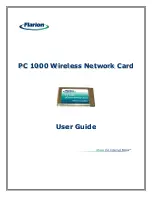mbgLtNgRefclockLeapSecondDate
This OID conveys information about the next Leap Second Date. If the upcoming Leap Second Date has not
been announced yet, the OID holds information about the previous leap second event.
Here is short summary of the leap seconds. There are two different timescales we usually talk about in
the sync environment: GPS, which stands for Global Positioning System time and UTC (Universal Time Co-
ordinated), formerly known as GMT (Greenwich Mean Time). They differ from each other by number of leap
seconds introduced since beginning of GPS time on 6-Jan-1980. In the moment of writing the UTC is 16 seconds
behind the GPS time, which is due to the uneven rotation of the Earth.
Since the introduction of a new leap second influences the time in the
whole system being synchronized, we suggest to check this status regularly,
e.g.
1/hour.
Next in a row of OIDs are those referring to NTP status. They can be found in the “mbgLtNgNtp” subtree.
9.2.2.2 NTP subtree
Here is a short list of OIDs from the NGStatus subtree with corresponding descriptions:
mbgLtNgNtpCurrentState
This is one of the most important OID in this subtree to check regularly. It informs about the NTP service of
your LANTIME. There are three states possible:
Status
Description
———————————————————————————————————————————————–
0:
not available:
See the possible troubleshooting:
A)
Check if NTP service is actually enabled at a given LAN interface.
To check it, log in to a webinterface. Factory default credentials:
root/timeserver. Go to menus: "Network
→
Network Services" and
activate the service of the corresponding interface. See Figure 3 for details.
B)
Check if it is damaged and replace it if necessary.
1:
not synchronized:
In case of "not synchronized" the NTP service is not yet synchronized
to a reference clock. Possible causes for this state are as follows:
A)
NTP daemon is still in its initialization phase for which it needs approx. 3-5 min.
Therefore wait a while and see if the status changes.
B)
If a refclock is not sync, the same is indicated in the NTP status. In such case
NTP daemon is switched to synchronize to its local clock and its stratum value
changes to 12. Please check the possible troubleshooting for a refclock status
as described above.
2.
synchronized:
The NTP service is in normal operation. The LANTIME is now working properly.
It is recommended to check NTP status regularly,
but not more than every 64 s.
150
Date: 2nd July 2020
LANTIME CPU Expansion Shelf
Summary of Contents for LCES
Page 2: ......