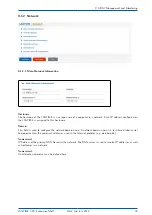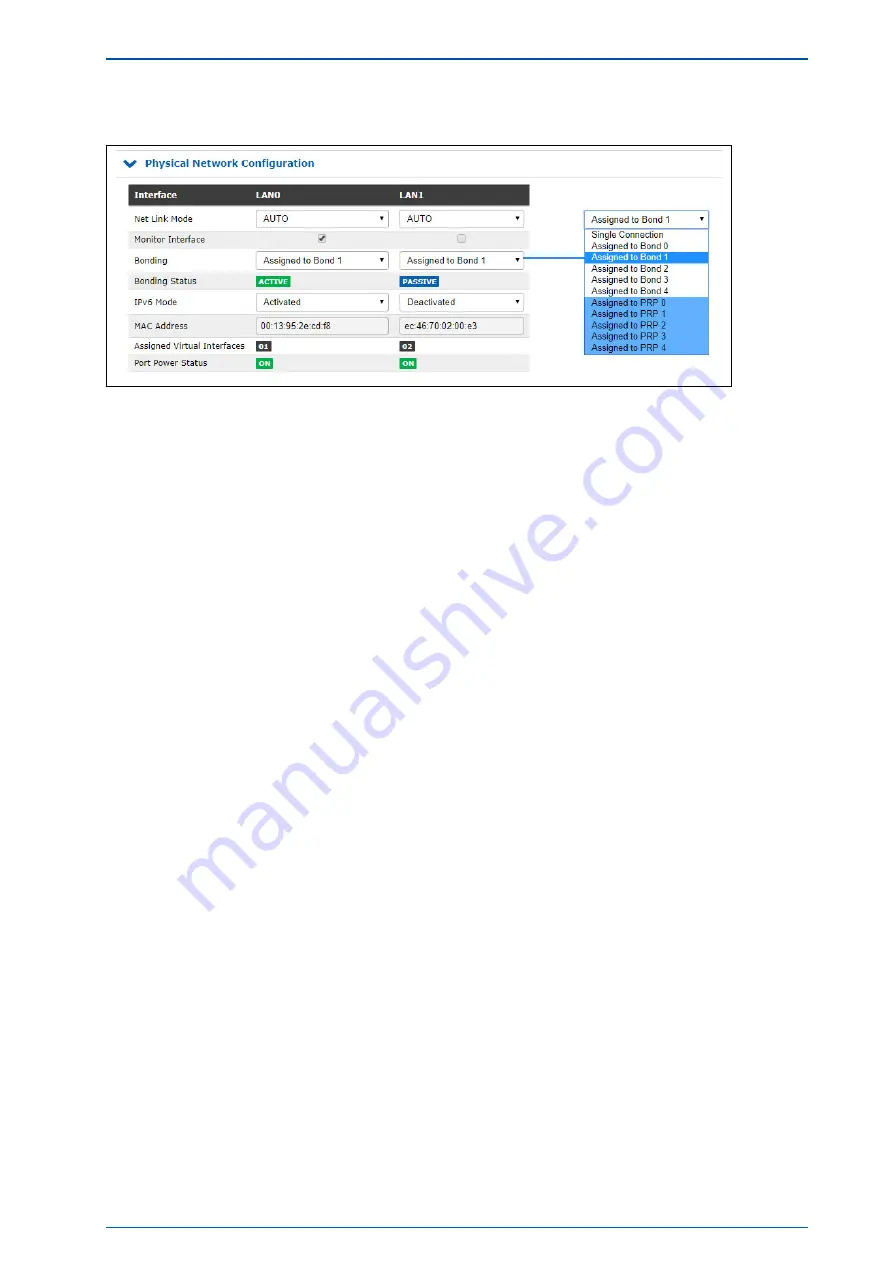
9 LTOS7 Management and Monitoring
9.1.2.4 Physical Network Configuration
Net Link Mode
Allows you to configure the network connection mode of the interface. You can choose among supported link
modes of the respective physical interface.
The default value AUTO (Autonegotiation) can remain unchanged under normal circumstances. Autonegoti-
ation refers to a method which allows two interconnected Ethernet devices to independently negotiate the
maximum possible transmission speed and the duplex method and to configure them accordingly.
Monitor Interface
As soon as one of the selected network ports has no link, this status will be indicated by a red "Network" LED
on the front panel and the "Network Link Down" event will be reported. If a network link is available on all
selected ports, the "Network" LED on the front panel will light up green.
Bonding
Here, 2 or more physical network ports can be grouped into a bond (group). The LANTIME supports the bond-
ing modes "Active - Backup" and "LACP". The mode to be used can be selected in the submenu "Network
→
Miscellaneous
→
Bonding-Mode". For more information about how the two modes work, see the "Miscellaneous"
submenu.
LANTIME CPU Expansion Shelf
Date: 2nd July 2020
41
Summary of Contents for LCES
Page 2: ......