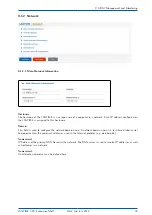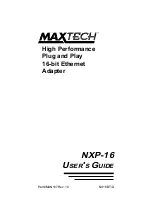9.1.2.6 Cluster Configuration
Enable Cluster Option:
The cluster function can be activated via this selection box.
Mode:
The cluster members can share their status information either via multicast or unicast
messages. For multicast, a cluster multicast address 239.192.0.1 is used by default.
This setting can be changed in the menu "Network
→
Miscellaneous". In addition,
the network port which is used for the cluster communication can be changed there.
By default, port 7000 is used for the cluster messages.
TCP/IP Address:
IP address of the NTP cluster interface. The same cluster IP needs to be configured on all
cluster members. It is recommended to configure a cluster IP in the same subnet as the
corresponding virtual interface.
Netmask:
Netmask Configuration for the cluster interface.
Priority:
The priority set here is taken into account when the MASTER is determined by the cluster
algorithm. The lowest value has the highest priority.
Example configuration for a multicast cluster:
Example configuration for an unicast cluster:
In the Unicast cluster, the IP addresses of the cluster members must be entered in the "Other IPv4 Member"
field.
46
Date: 2nd July 2020
LANTIME CPU Expansion Shelf
Summary of Contents for LCES
Page 2: ......