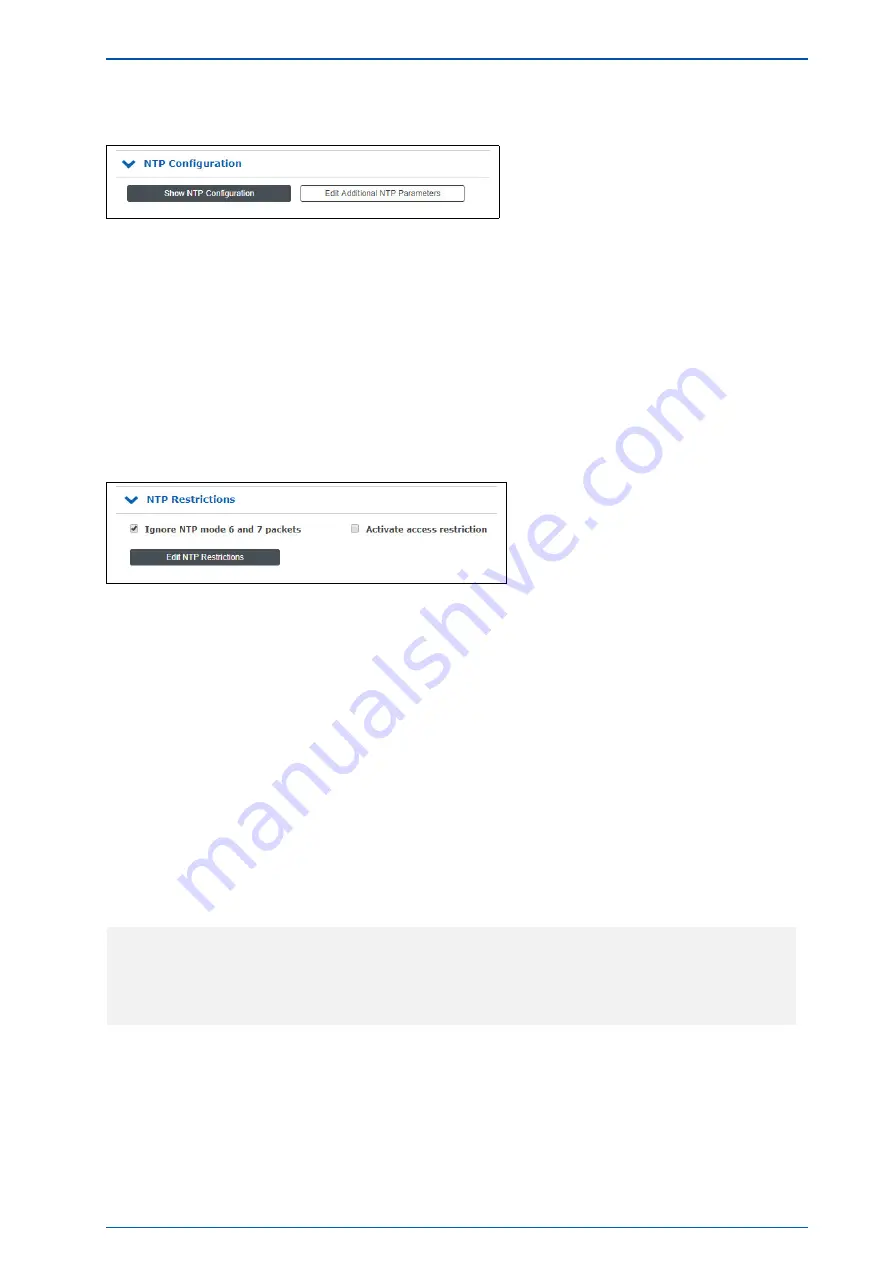
9 LTOS7 Management and Monitoring
9.1.5.8 NTP Configuration
The current NTP configuration file is displayed via the "Show current NTP configuration" button. This file
is automatically generated by the system at every restart or change of the NTP configuration and cannot be
edited directly.
If additional settings are required for NTP (Authentication, Restriction ...), which are not covered with the
existing settings on the NTP page, an additional configuration file must be used. This file can be edited and
managed using the "Edit Additional NTP Parameters" button. Every time the ’ntp.conf’ is created this additional
file is automatically attached to it.
9.1.5.9 NTP Restrictions
The "NTP Restrictions" page can be used to restrict NTP access to specific IP addresses.
For example, to allow access for all addresses from the subnet 192.168.100.x, enter 192.168.100.0 under IP
Address and 255.255.255.0 under Netmask. Access can also be allowed for individual IP addresses.
In order to enable the restricted access, the "Activate Access Restriction" option must be activated here. Client
IP addresses, which are not covered in the allowed IP address ranges, will no more receive NTP responses from
the LANTIME.
Ignore NTP Mode 6 and 7 Packets
This setting cause that internal information, like Access statistics, cannot be queried by other NTP able devices
in the network, via the NTP service of the server. The setting does not have any effect on the time synchro-
nization between NTP clients and the server.
Activate access restriction
By activating this setting the following lines will be written into the NTP configuration of the Server:
restrict default noserve
restrict -6 default noserve
restrict 127.0.0.1
restrict -6 ::1
These settings cause that the server no longer responds to NTP requests. In the submenu "Configure NTP
Restrictions" you can configure a “white list” of client IP addresses or even entire subnets whose requests are
allowed to be answered by the server.
LANTIME CPU Expansion Shelf
Date: 2nd July 2020
83
Summary of Contents for LCES
Page 2: ......
















































