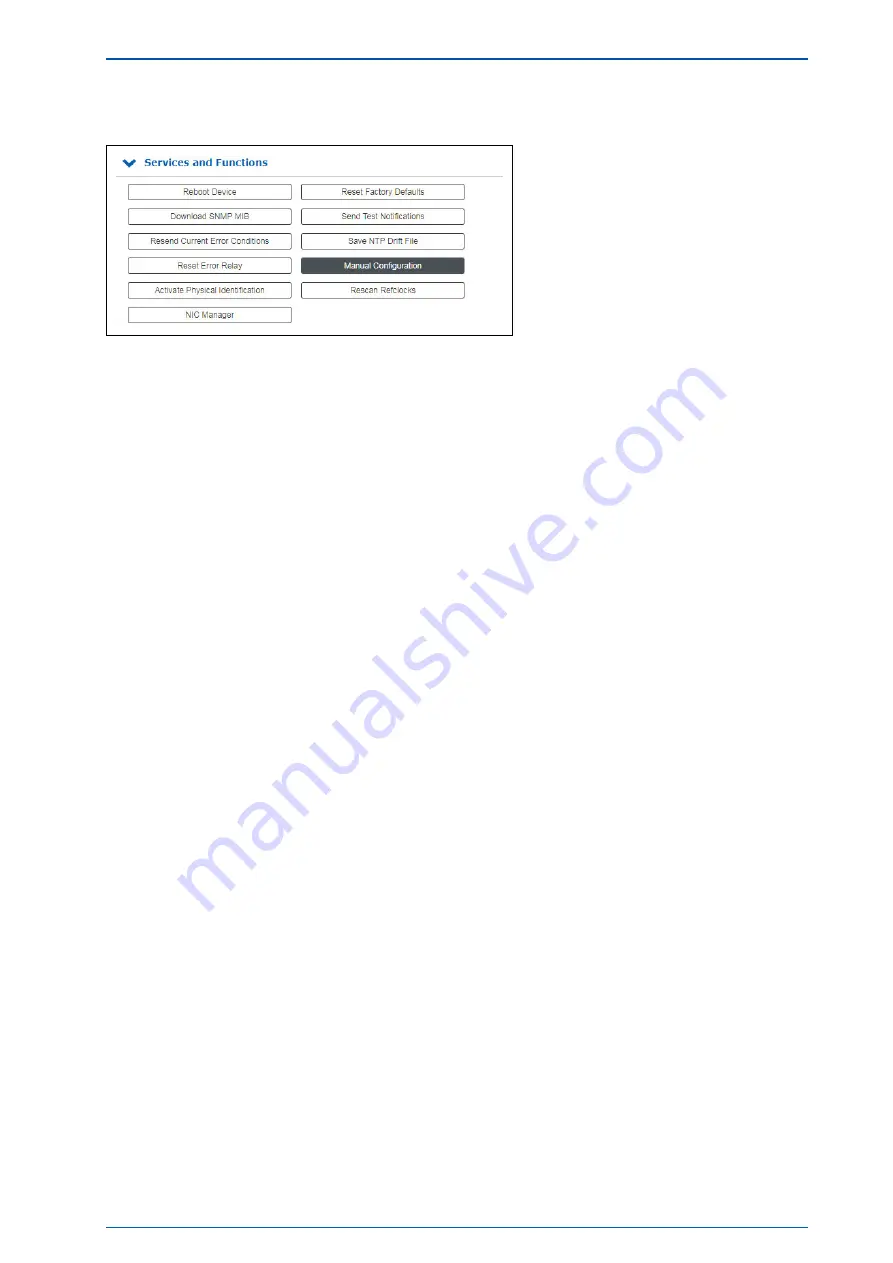
9 LTOS7 Management and Monitoring
9.1.6.2 Services and Functions
Reboot Device:
Initiates a restart of the LANTIME operating system. The built-in reference clock and output signals generated
by the clock remain unaffected.
Download SNMP MIB:
Download the Meinberg SNMP MIB files. The archive file contains all Meinberg SNMP MIB files. To monitor
a LANTIME time server with a V7 firmware via SNMP, only the MBG-SNMP-ROOT-MIB.mib and MBG-
LANTIME-NG-MIB.mib files from the archive file are required.
Resend Current Error Conditions:
The button can be used to send the user the LANTIME error logs via e-mail or SNMP Trap. In order to use
this function, the error events must be activated on the "Notification" page under "Notification Events" for the
desired channel (eg e-mail or SNMP). An e-mail receiver or SNMP trap receiver must also be configured.
Reset Error Relay:
With this button the error relay can be set to an error-free position.
Activate Physical Identification:
This function can be used to find a LANTIME device. After the button is activated, the LANTIME starts to beep
once per second and the alarm LED at the front panel flashes red. The function is terminated by pressing the
"F2" button on the front panel.
Reset Factory Defaults:
Resets the LANTIME to factory defaults. (Attention: The network settings are retained during the reset via the
web interface. If the network settings need to be reset as well, the reset must be initiated via the front panel.)
During the reset, LANTIME restarts. After restarting the LANTIME can be reconfigured with the default user
"root" and password "timeserver".
Send Test Notifications:
Sending a test notification to the configured e-mail recipients and / or SNMP trap receivers.
Save NTP Drift File:
The NTP service determines the offsets of the system clock at runtime and stores them in the so-called NTP
drift file. This file is used by the NTP service to automatically adjust the system clock, even if no time source
is currently available at short notice.
The "Save NTP Drift File" function saves the current NTP drift file /etc/ntp.drift on the internal Compact
Flash card at /mnt/flash/data/ntp.drift. When the LANTIME is restarted, the value from the stored drift file can
be read out by the NTP service, which accelerates the initial time adjusting process.
Manual Configuration:
The "Manual Configuration" button allows a direct access to the configuration files of the LANTIME. This feature
should only be used by experienced administrators.
LANTIME CPU Expansion Shelf
Date: 2nd July 2020
87
Summary of Contents for LCES
Page 2: ......
















































