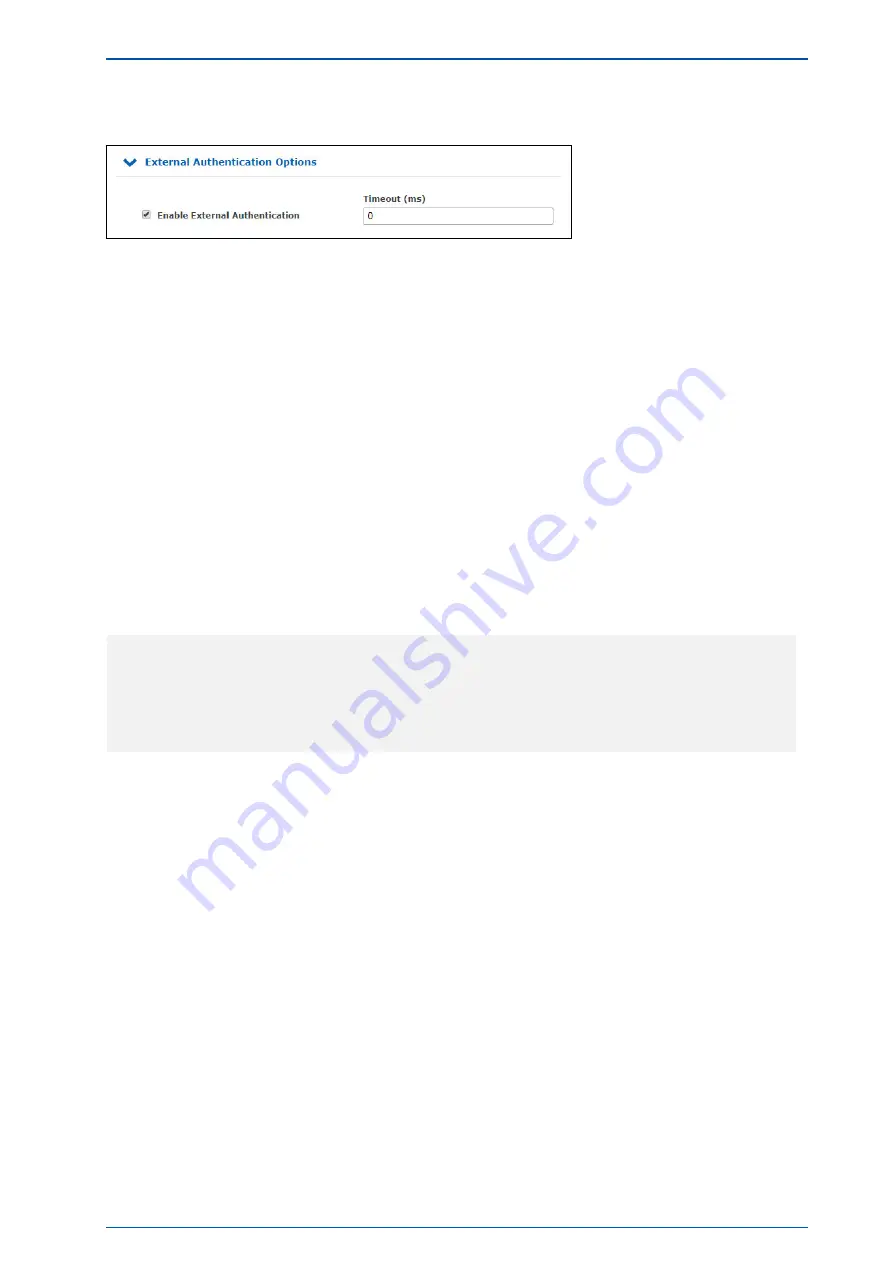
9 LTOS7 Management and Monitoring
9.1.6.5 External Authentication Options
The LANTIME supports Radius and TACACS as external authentication methods.
Enable External Authentication:
Through this checkbox you can either enable or disable the external authentication feature of the LANTIME.
Timeout (ms):
Period of time how long to wait for an "access accept" packet from an authentication server.
You can choose between several Authentification Methods:
RADIUS:
Radius stands for Remote Authentication Dial In User Service and provides centralized authentication for LAN-
TIME devices. RADIUS is a client/server protocol that runs in the application layer, using UDP as transport
protocol.
The LANTIME RADIUS authentication requires that each account that should be able to login to the LANTIME
has a Vendor Specific Attribute (VSA) called MBG-Management-Privilege-Level configured. This VSA has to
be added to the RADIUS configuration of an external authentication server. Here some additional Information
on the attribute:
Name = MBG-Management-Privilege-Level
Datatype = Integer
Vendor-Code = 5597
Vendor assigned attribute number = 1
Value range = 100, 200, 300
In addition you need to assign a value of 100 (Super User), 200 (Admin User) or 300 (Info User) for this
attribute for each RADIUS user, which should be able to login to the LANTIME.
LANTIME CPU Expansion Shelf
Date: 2nd July 2020
91
Summary of Contents for LCES
Page 2: ......
















































