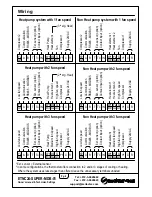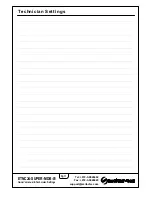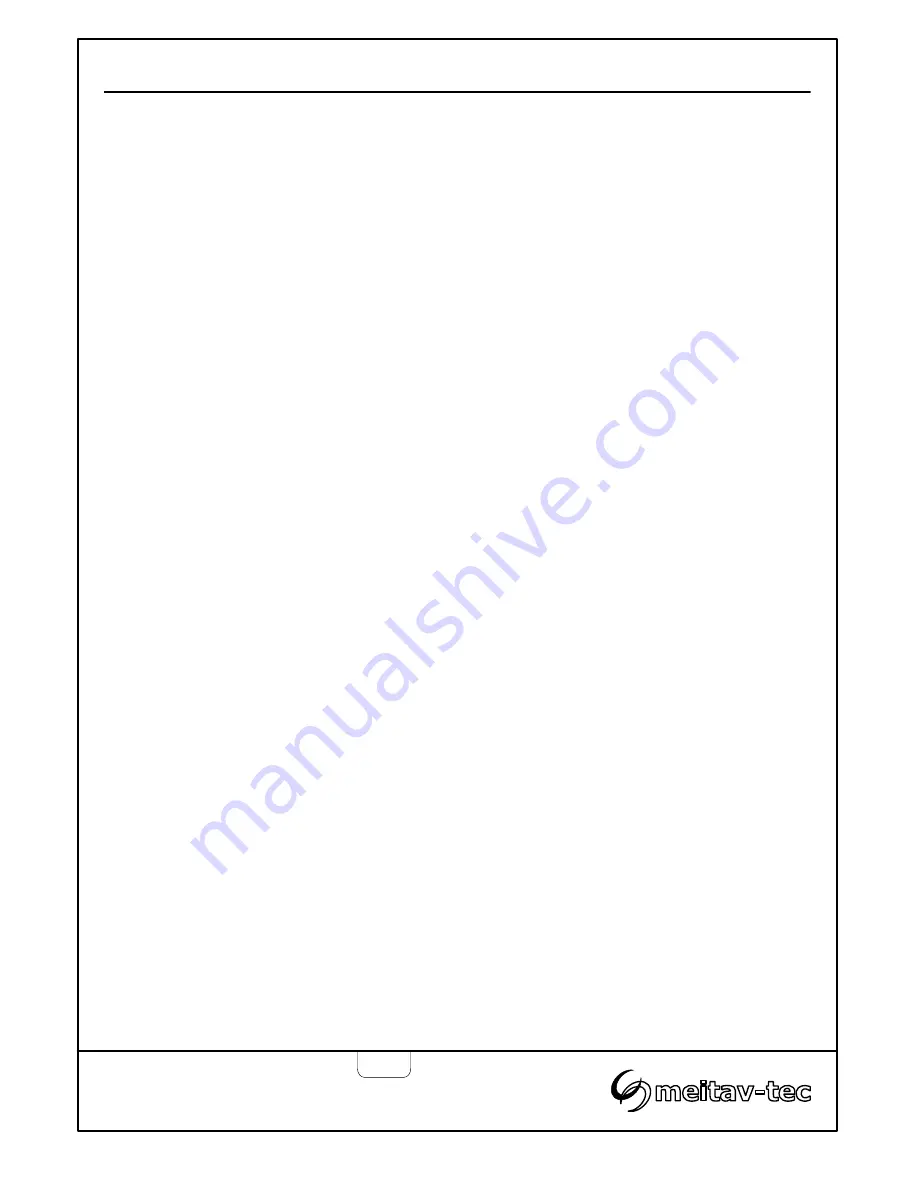
Operating instructions…………………………………………….. Pg. 3-4
Turning the thermostat ON and OFF
Adjusting the Set point temperature
System Modes
Economy mode
Fan speeds (for 2 and 3 speeds configuration)
Auto fan (Fan on demand)
Locking the thermostat buttons
Installation……………………………………………………………. Pg. 5
Wiring…………………………………………………………………. Pg. 6
Wiring diagram
Connecting the fan to the fan terminals
Communication network
End of line jumper
Contact input
DIP switch S1 settings…………………………………………….. Pg. 7
Internal or External sensor
Heat pump or Non Heat pump system
Heat pump active in Cool or in Heat
Heater type – Electric or Oil
Window contact operation – Economy or OFF
DIP switch S2 settings…………………………………………….. Pg. 8
Enable or Disable room temperature display
One, Two or Three fan speeds configuration
Enable or Disable Auto change over mode
Temperature scale
Enable or Disable compressor delay
Technician Settings………………………………………………… Pg. 9
Temperature limit for Cool
Temperature limit for heat
Offset for calibration of measured temperature
Dead zone
Set point temp. for cooling in economy mode
Set point temp. for heating in economy mode
Communication MAC Address…………………………………… Pg. 10
Tel: +972-3-9626462
Fax: +972-3-9626620
support@meitavtec.com
ETNC24-SUPER-MDB-01
Owner’s manual & Technician Settings
Pg. 2
Index