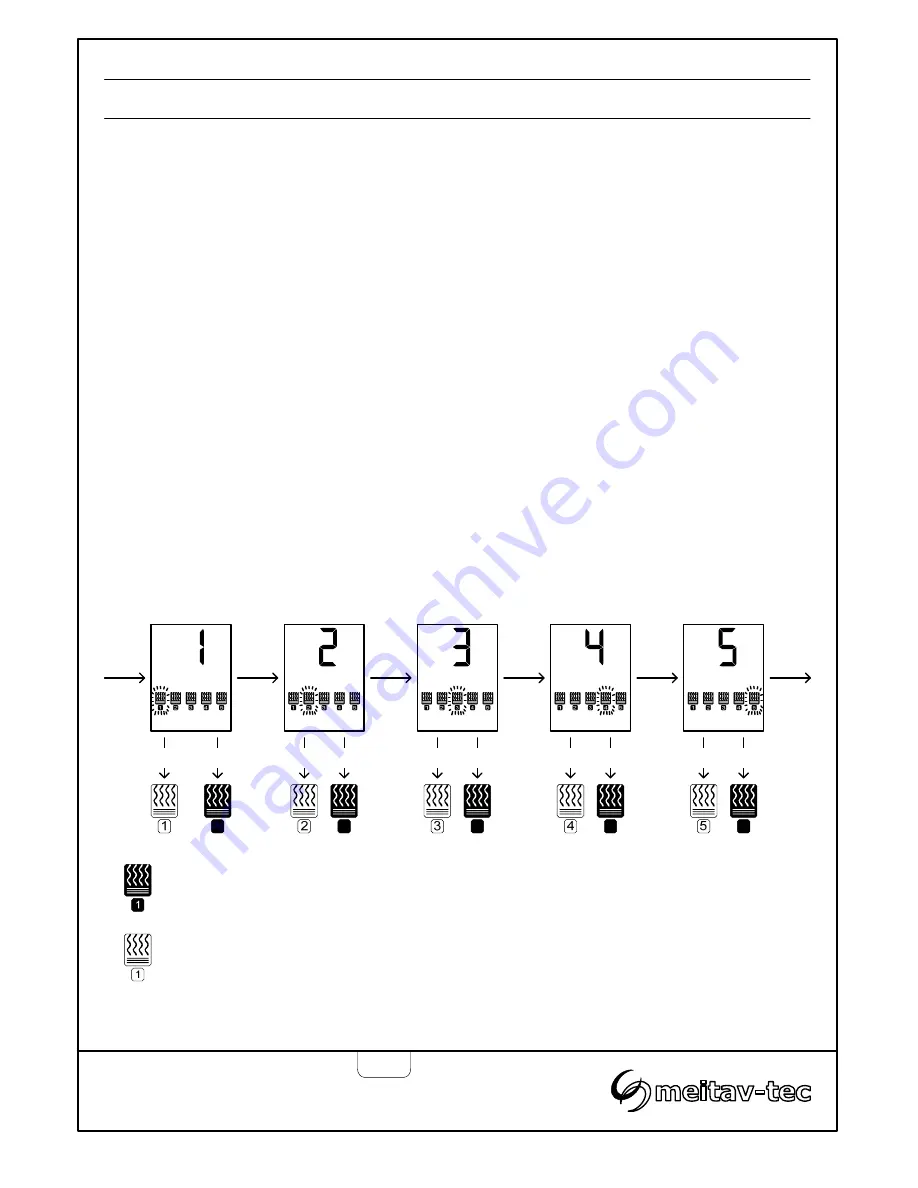
Technician settings (Cont’)
Tel: (856) 2882882
Tel: +972-3-9626462
Fax: +972-3-9626620
support@meitavtec.com
PYROCON12
Owner’s manual & Technician Settings
Pg. 13
Follow the steps below to enable or disable each of the 5 zones.
By default, all zones are enabled.
1. Turn the thermostat OFF.
2. Press and hold both the [+] and the [-] buttons simultaneously for 10 seconds.
3. Choose the required zone using the [Select] button. Selected zone number will appear on display
and the heater icon will flash.
4. Use the [+] button to enable the selected zone (black heater icon).
5. Use the [-] button to disable the selected zone (white heater icon).
6. Repeat steps above 3 to 5 for any required zone.
7. Press and hold both the [+] and the [-] buttons simultaneously again for 5 seconds to return to
normal display.
Note: Disabled zones will be ignored in splitting time calculations:
Example: the splitting time is set to 60 minutes and heaters are set work in sequence.
3 Heaters enabled and 1 heater disabled.
With all heaters enabled: Each heater will be ON for 15 minutes (60/4=15).
With 3 heaters enabled and 1 heater disabled: Each heater will be ON for 20 minutes (60/3=20).
Enable/Disable zones
[+] & [-]
(10 sec.)
[Select]
[Select]
[Select]
5
4
3
2
1
[-]
[+]
[-]
[+]
[-]
[+]
[-]
[+]
[-]
[+]
[Select]
[+] & [-]
(5 sec.)
Black icon – Zone enabled
White icon – Zone disabled



































