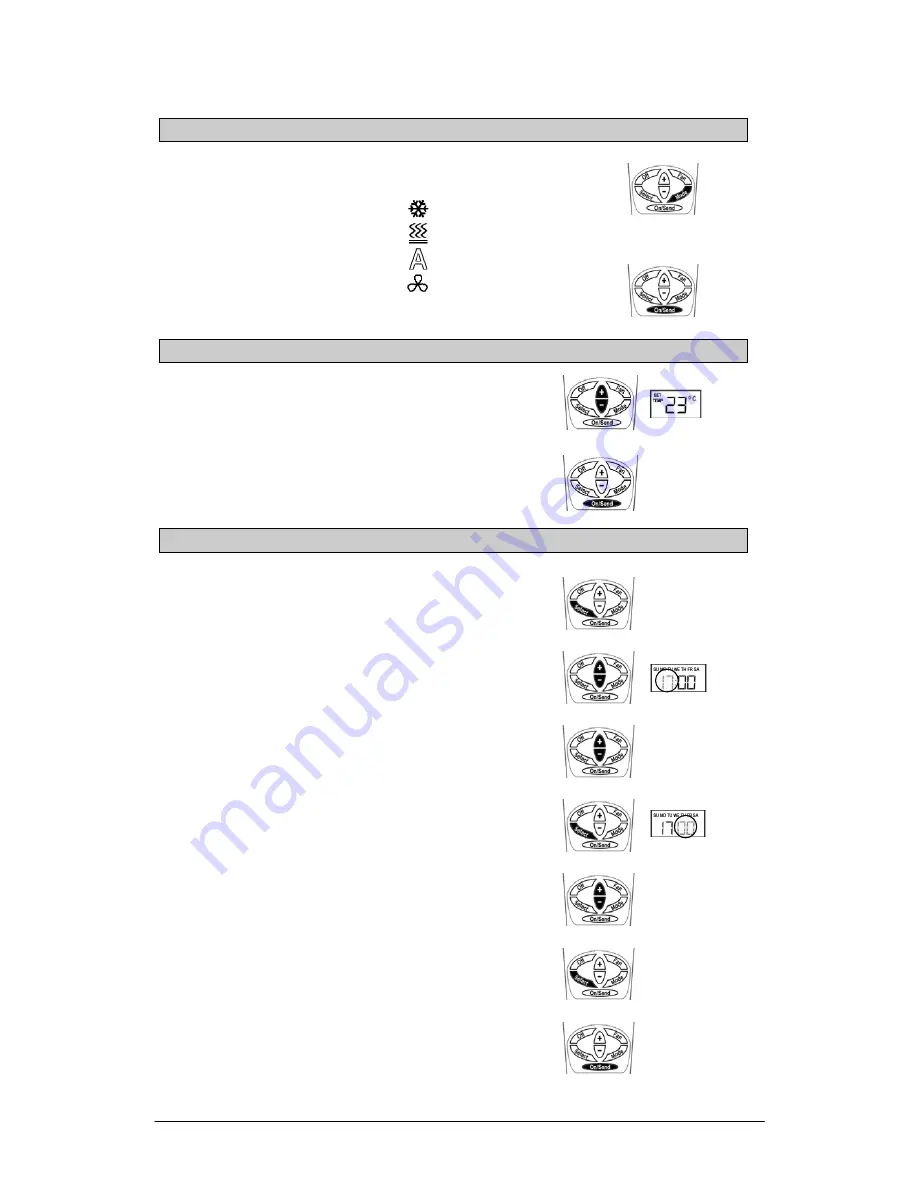
File: rt03.doc
- 2 -
Rev. 1, May 4, 2005
4. Modes
•
Press the MODE button to switch between:
Cool
Heat
Auto
change-over
Fan
only
•
Press the ON/SEND button to send information to thermostat.
5. Temperature
Set-Point
•
Adjust the desired temperature using the (+) or (-) buttons.
•
Press ON/SEND button to send information to thermostat.
6. Real
Time
Clock and Day
•
Press the SELECT button - CLOCK SET will flash.
•
Press the (+) or (-) buttons - the hours will flash.
•
Adjust the hours using the (+) or (-) buttons.
•
Press the SELECT again - minutes will flash.
•
Adjust the minutes using the (+) or (-) buttons.
•
Press the SELECT again to return to normal display
mode.
•
Press the ON/SEND button to send information to the
thermostat.






















