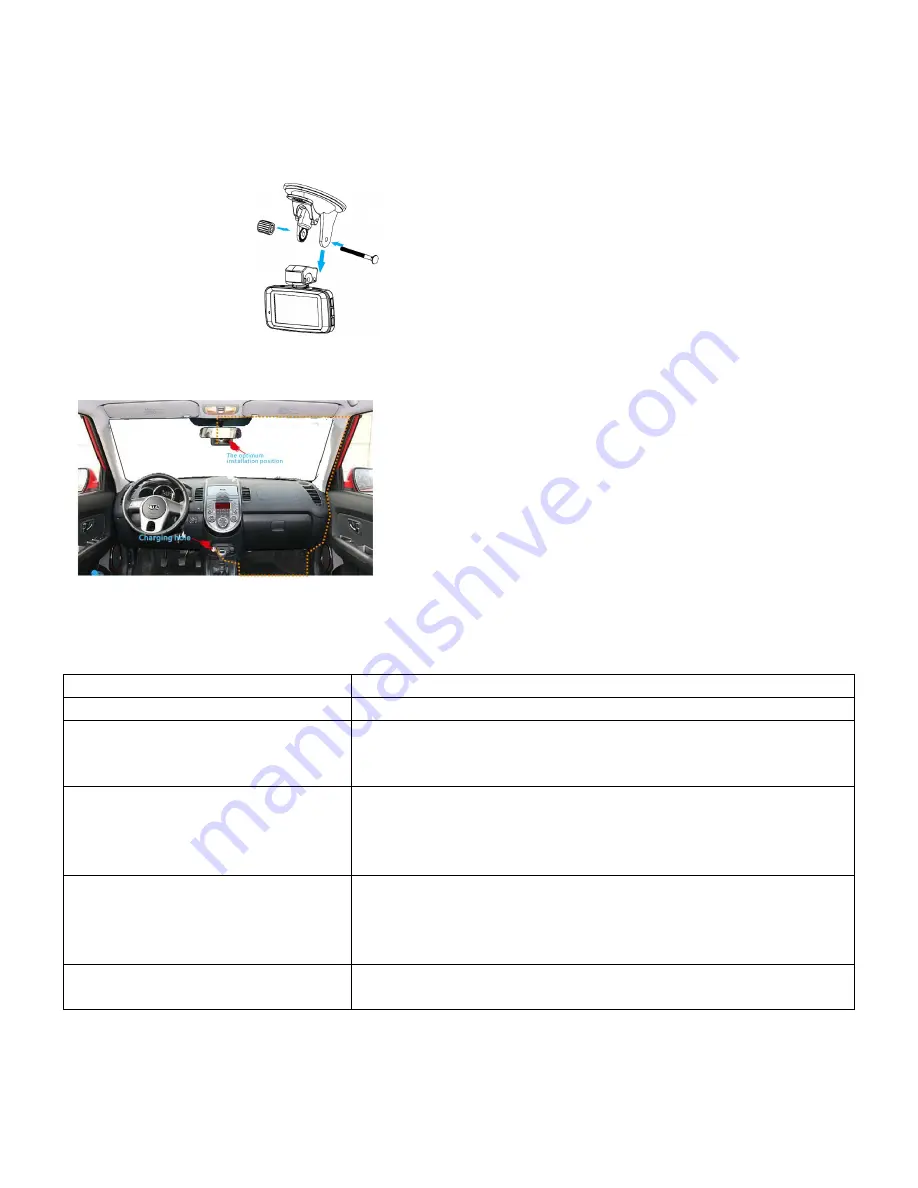
Installation Instructions
1. Holder installation
:
2. Device installation and cable installation suggestion
:
Note: The orange dotted line suggests cable layout.
The button keys function
Power button - on/off button
Short press on, long press for 3 seconds to turn it off
REC key
Video/photo button: Press to start recording and press again to stop
MODE key - MODE switch button
(photo, playback MODE and video MODE), as well as video shortcuts as EMG, select
this mode and this file will permanently preserved, loop video will not erase the
selected file.
MENU button, the MENU entry/exit button
Press MENU button to enter the MENU and then press MENU select the icon set
(photo/video and photo/video parameters Settings MENU, machine Settings) and
press REC to confirm settings. This button functions as the recording on/off keyboard
shortcuts
UP button – a directional key
This button will be used as a pause/video button.
As the fast forward button in the playback video use.
As a directional key in the menu mode.
In the boot short press, the machine will switch on the fill light
DOWN button - a directional key
This button in front of the video/photos will be used as a delay key. As a directional
key in the menu mode.
Operational guide
Summary of Contents for DV-MD078
Page 8: ......


























