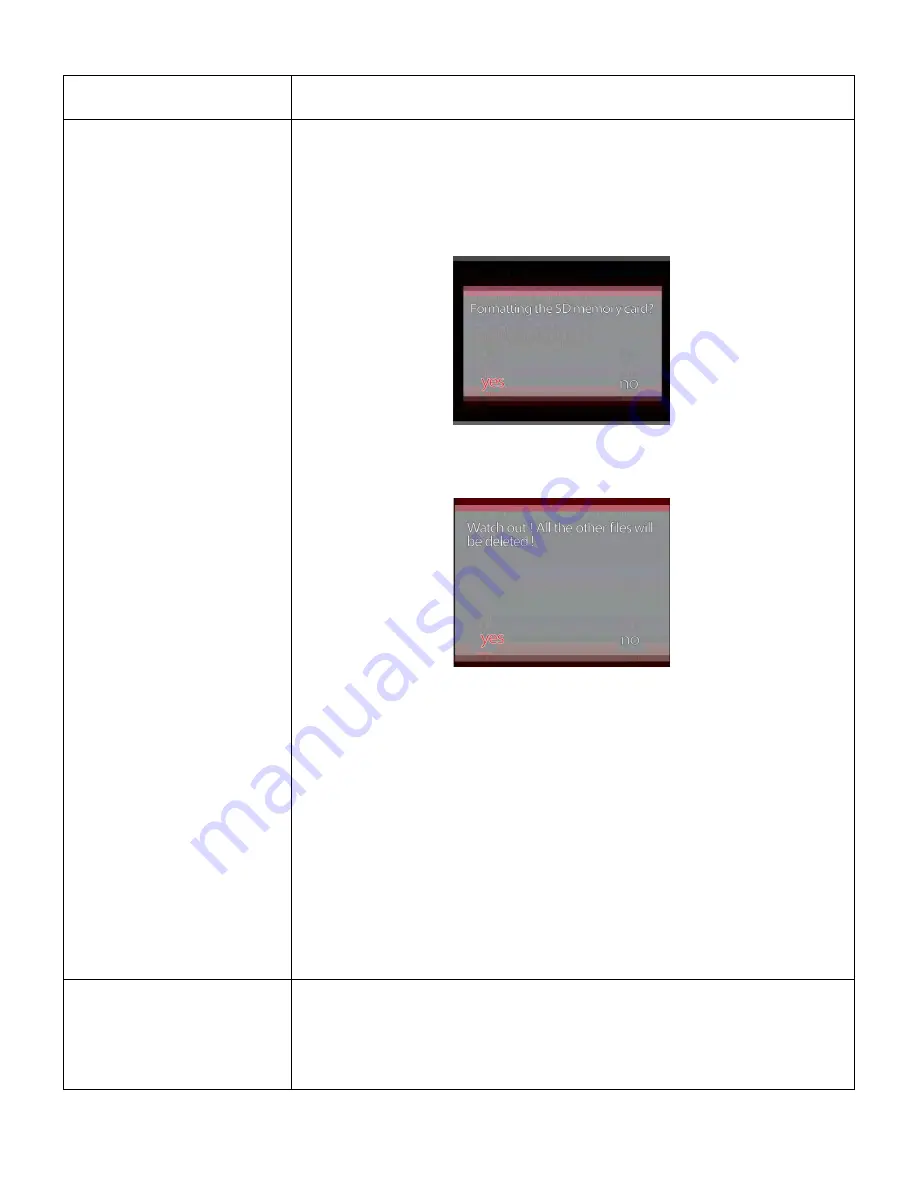
0.0EV
、
+0.3EV
、
+0.7EV
、
+1.0EV
、
+1.3EV
、
+2.0EV
)
the machine Settings menu
1. Language Settings options – built in languages are (English/simplified
Chinese/Russian/traditional Chinese);
2. Clock, clock setting options (year/month/day / min), according to "turn on" under the "flip"
option Settings, press "REC" key to adjust (brightness, contrast, color balance) parameters,
adjust the parameter is the single direction changes, can be recycled,
3. The formatting the SD memory card, formatting the SD memory card option (n/a)
To prevent improper operation of formatting the SD, after selecting "yes" to confirm again as
shown in figure
:
4. Restore factory parameters -- -- -- -- -- all Settings will be restored to the factory state
options (n/a), to restore factory Settings and it will to restart for changes to take effect.
5. Display adjustment - display options (brightness/contrast/color balance), according to "turn
on" under the "flip" option Settings, press REC button to adjust brightness/contrast/color
balance parameters, adjust the parameter is the single direction changes, can be recycled.
6. The time stamp -- -- -- -- -- - a timestamp option (date/time)
Volume
7. -- -- -- -- -- - the volume option (0 mute / 1/2/3/4/5/6/7 biggest)
8. Automatic shutdown -- -- -- -- -- automatic shutdown set (disabled after 15 seconds, after 3
minutes, 5 minutes later)
9. Automatic shut down the screen Settings (disabled after 1 minute, after 3 minutes, 5
minutes later)
10. Version -- -- -- -- -- check the software version number option;
Settings menu operations
Press the MENU button to enter setting, press the MENU button again to switch video (video
Settings, parameter Settings, the machine Settings MENU) press REC button to confirm to enter
Settings, press the UP/DOWN to move UP, DOWN to choose the content setting, press REC
button to adjust the Settings of the parameter, press MODE key save the best exit.
Summary of Contents for DV-MD078
Page 8: ......


























