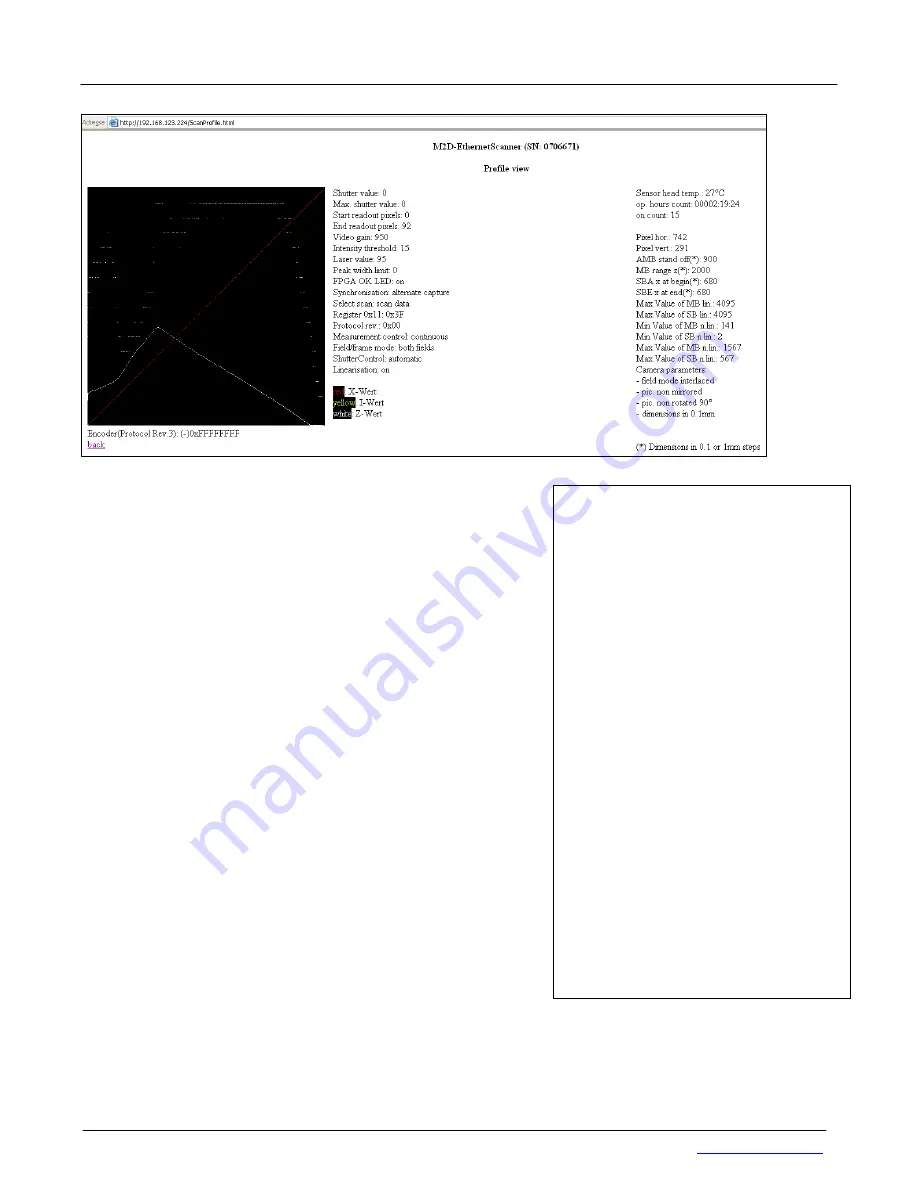
M2D-Laser-Scanner with Ethernet-Interface
Manual
HB-M2D-Ethernet-E
Page 23 of 39
www.MElsensor.com
The Web-Server provides a profile snapshot, when you click on the link Scan-Profile-View.
R
R
S
S
-
-
2
2
3
3
2
2
M
M
o
o
n
n
i
i
t
t
o
o
r
r
i
i
n
n
g
g
000:
001:M2-EthernetScanner v.1.13.3
WebServer 070509
002:WebServer: 1
003:P9.4: 1 P9.7: 0 WDC5: 52
004:Seriennummer: 07 06 671
005:0x0A
006:Register-EEPROM-Data:
007:80 0B 24 21 64 7D 01 00
008:00 0F 00 00 03 21 02 00
009:00 00 00 00 00 00 00 00
010:00 00 00 00 00 00 00 00
011:66 05 23 02 6F 10 2B 00
012:04 07 50 0F 28 05 28 05
013:7F 1F 7F 1F 0D 01 02 00
014:1F 0C 37 04 00 7F 7F 01
015:M2D-Kopf: 33
016:M2D-Auswertung: 36-2
017:Working-Data
018:MAC: 00:08:DC:2B:10:6F
019:IP: 192.168.123.224:3000
020:SubNetz: 255.255.255.0
021:GateWay: 192.168.123.1
022:
023:TCP-Connecting...
024:0x0A
025:
On the RS-232 interface the scanner sends status information.
Data format:
8N1 (8 bit, no parity, 1 Stop bit, 115.200 Baud).
Requirements:
Terminal Software
PC with RS-232 interface connected to the D-sub-25 pin connector
24 V power supply
When the working IP is unknown, at first try to read the RS-232
prompt during the start-up.
When switching power on, the electronic system sends out a prompt
over the RS-232 interface with the following data:
Data in the RS-232 Prompt
o
Status
o
Serial number
o
Version of Hardware
o
Version of Software
o
Version of Firmware
o
Version of Eproms
o
MAC-address
o
Gateway Address
o
Default IP-Address
o
working IP-Address
o
Subnet mask















































