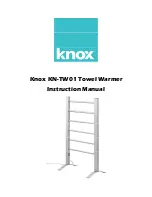8 Settings
23
8 Settings
Access settings menu
Proceed as follows to reach the settings menu and the desired submenu:
1.
Switch on the sealing device and wait until the temperature is issued on the display.
2.
Press
repeatedly in order to navigate to
Settings
.
3.
Press
OK
to navigate to the
Settings
menu. The display changes to
Temp
.
4.
Press
or
to navigate to the desired submenu.
5.
Press
OK
to confirm.
Time
See also “Date and Time”.
Video tutorial
PLEASE NOTE
The date and time must be set correctly so that the time of the sealing procedure can be
logged correctly and a clear allocation to the time of sealing can be established.
To set the current time, proceed as follows:
ü
You are in the menu
Settings
>
Time
.
1.
Press
OK
to confirm.
Ê
The display changes to
Adjust
.
2.
Press
OK
to confirm. The hour display flashes.
3.
Press
or
to change the hours forwards or backwards.
4.
Press
OK
to save the settings. The minute display flashes.
5.
Press
or
to change the minutes forwards or backwards.
6.
Press
OK
to save the settings. The display no longer flashes.
7.
Press
repeatedly to leave the menu (press three times start display).
Automatic change from summer/winter time (CET)
To set the automatic change from summer/winter time, proceed as follows:
ü
You are in the menu
Settings
>
Time
>
adjust
.