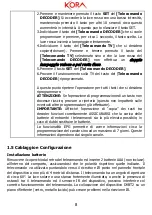Reviews:
No comments
Related manuals for KORA IRRADIO DTR-3341

LaCinema Mini HD Connect
Brand: LaCie Pages: 4

media player
Brand: Xtreamer Pages: 29

CMDPH-2C
Brand: CYP Pages: 12

LS001-W100E2-AA-M4PK1
Brand: Harbor Breeze Pages: 2

OM3131-GIG-R
Brand: Net Optics Pages: 15

MSI924M
Brand: Dometic Pages: 288

AudioImage SX9100
Brand: invotel Pages: 2

COMMAND VALVE P1012593
Brand: Ideal Vacuum Pages: 9

PROFINET Master HD67B70-232-A1
Brand: ADF Web Pages: 31

Proxeo Ultra PB-510
Brand: W&H Pages: 52

73862
Brand: Baumer Pages: 32

LEGEND I
Brand: Trace Engineering Pages: 2

CZ-700E
Brand: Duracraft Pages: 62

HD67E57-A1
Brand: ADF Web Pages: 29

1307.7000.03
Brand: R&S Pages: 24

hopeSun 36KTL
Brand: Hopewind Pages: 50

Soltection RJ-1
Brand: Vynckier Pages: 12

MAXX SST VEC051D
Brand: Vector Pages: 44