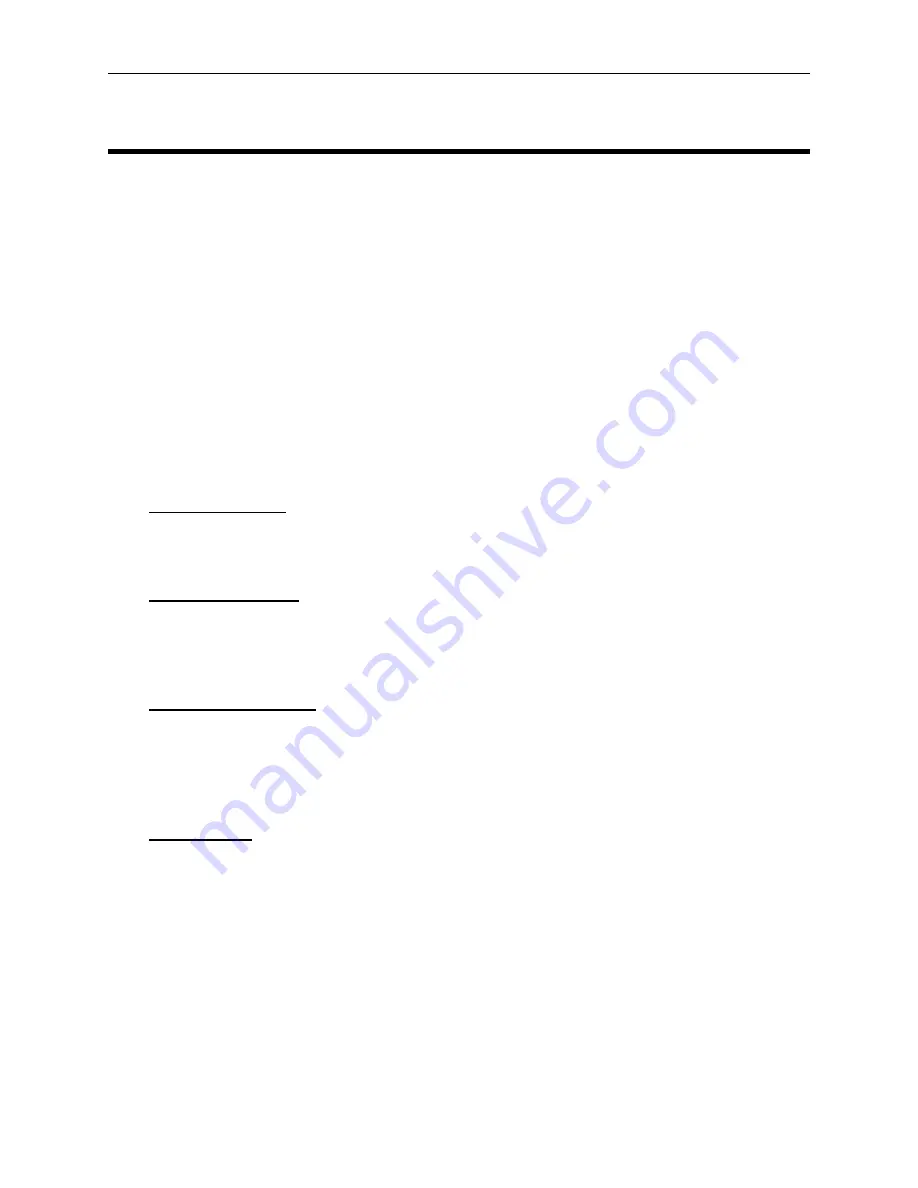
B. ERROR MESSAGES
When the Advantage 18 encounters an error, an error message displays on the LCD and the
machine beeps.
It may be an error in procedure. For example, an error message is displayed if you press the [START]
key before a design is loaded into the run buffer. You would respond by loading a design.
It may be a mechanical a problem. For example, an error message is displayed if the Y beam
reaches its limit before the design finished embroidering. You might need to use a larger hoop.
It may be a problem with the compressed air pressure. For example, an error message is displayed
when the air pressure falls below 75 psi. You should check the regulator on your air compressor.
The following pages contain an alphabetized list of the Advantage 18 error messages. If your
Advantage 18 displays an error message not listed here, or if you do not know how to respond to a
message listed here, contact your Melco service representative for assistance.
Application Run
Means that the peripheral did not download properly. Turn the Advantage 18 OFF, then ON again.
Call your Melco service representative if this message occurs often.
Bad Design Name
The design name was not found when the [START] key was pressed. If AutoDelete is ON at the
computer, the design is automatically deleted when it finishes embroidering. If AutoDelete is OFF,
the design was manually deleted from the Design Menu. Reload the design.
Bad Keyboard Code
Unable to read input from the keyboard. Turn the machine OFF then ON, and perform a power fail
recovery. If that does not fix the problem, reconfigure the machine. When you reconfigure, all
parameters will be reset to default values, and your design must be started from the beginning. If
that fails, call your service representative for help.
Bad PFR PTR
When you set the Power Fail Rescue (PFR) function on the Advantage 18, a pointer called a PTR is
inserted into the design program to mark where the last stitch was made. This message means an
error was detected while the pointer was being saved. To correct this problem:
1. Activate Return To Origin.
2. Frame through the design to the stopping point.
3. Press the [START] Key.
If that doesn’t work, turn the power OFF and then back ON.
Bad PFR PTR
B - 1
110265-01, Rev. A
B. Error Messages
Summary of Contents for Advantage 18
Page 6: ...Table of Contents Operation Manual iv Advantage 18 ...
Page 14: ...1 8 Start Up Messages Advantage 18 Operation Manual Melco Embroidery Systems ...
Page 92: ...C 2 Advantage 18 Operation Manual Melco Embroidery Systems ...
Page 94: ...Advantage 18 Operation Manual Melco Embroidery Systems ...
Page 96: ...Quick Reference Guide for Advantage 18 Part Number 110265 01 Rev A ...



































