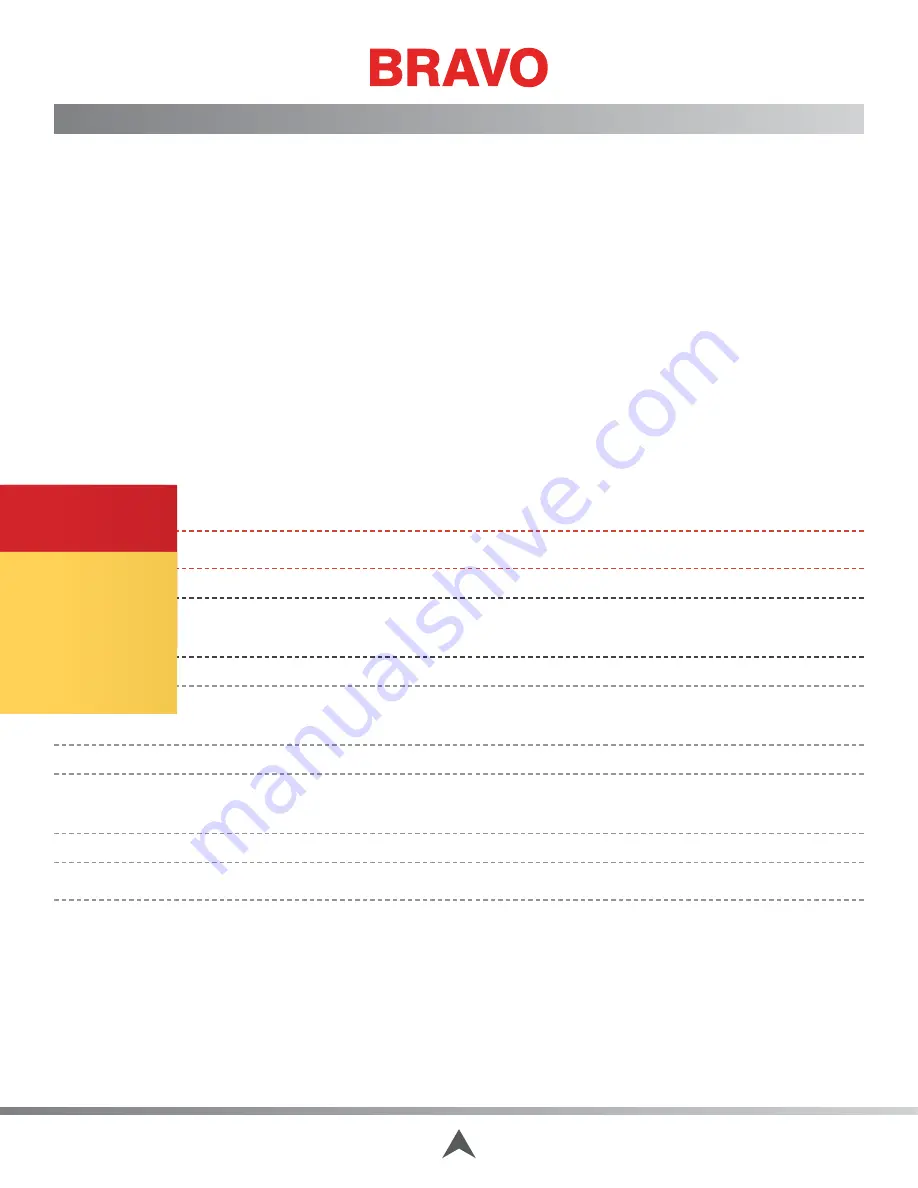
12 of 271
Standard Conventions and Definition of Terms
Throughout this manual abbreviations and specific terms may be used. When abbreviations or techni
-
cal terms are used, they are defined through the use of pop-up hot spots, which opens a dialog box to
explain their meaning. Hot spot text is green and underlined. To access a pop-up hot spot simply click the
underlined word to read its explanation.
Certain procedures in the manual require actions such as pressing a certain key, or typing some letters on
the computer keyboard. The following is a list of some of the more commonly used conventions found in
this manual:
• To indicate a key on the computer keyboard, the key in question is enclosed in brackets, for exam-
ple: Press the [Enter] key to initiate the application.
• A key on the interface keyboard is represented by a picture of that key.
Attention Styles:
Occasionally in the manual, special attention is required. In these situations, certain images and text styles
are used to attract your attention to a particular message. The following styles are used to denote certain
types of messages.
WARNING!!
Situations which may result in personal injury if not performed correctly.
CAUTION!!
Situations that might result in damage to equipment or property but is not likely to
result in personal injury.
•
IMPORTANT:
Situations critical to correct machine operation that is not likely to result in damage
to the machine or personal injury.
•
NOTE:
Important information that is significant, but not likely to result in interference to correct
machine operation.
•
TIP: Helpful information that might make a procedure easier or more efficient.
When a reference to a part description is in bold type, that reference is the actual part description as
listed in the machine parts manual. The parts manuals are unique for each machine depending on serial
number and date of build. For part numbers, pictures, and assembly diagrams, refer to the parts manual
issued for that particular machine.
Table of Contents













































