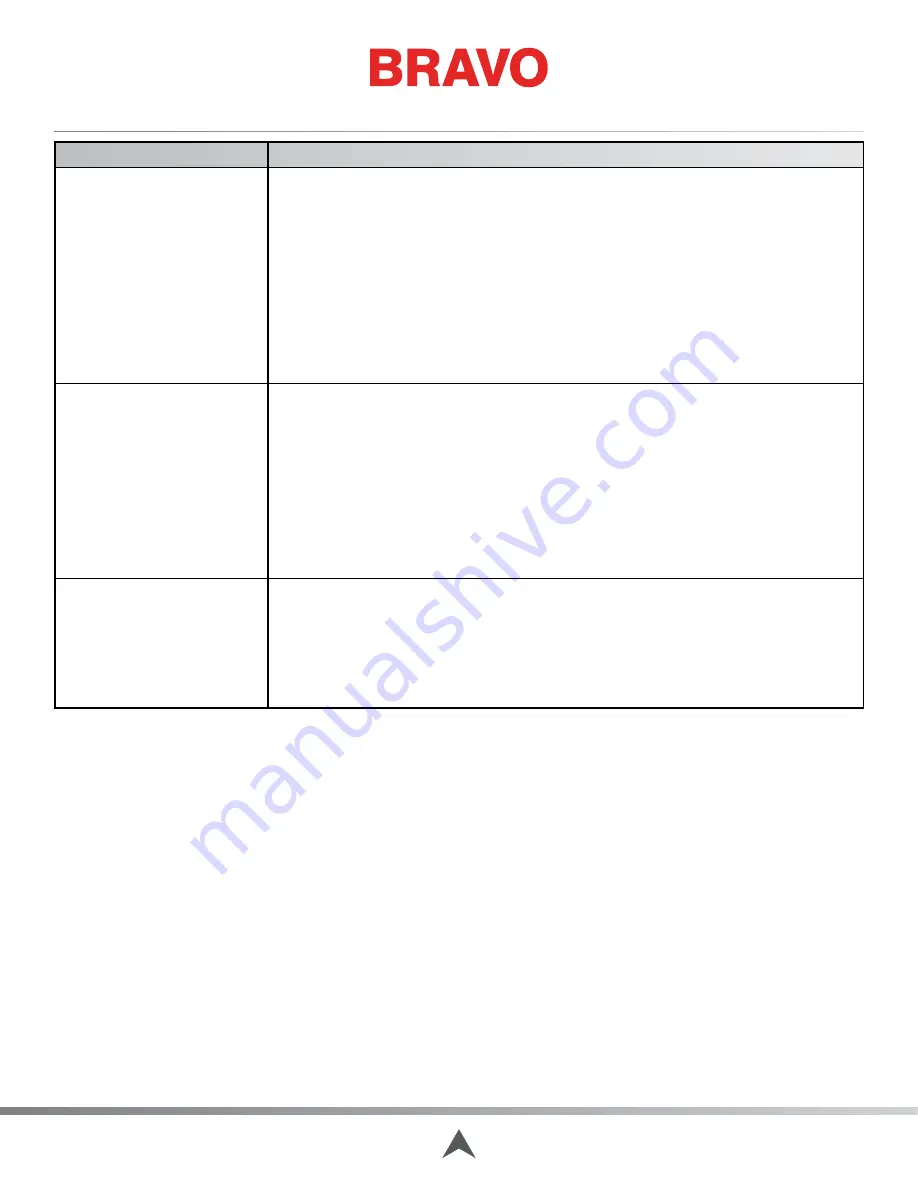
246 of 271
Thread Breaks
Possible Problem Area
Solution Checklist
Material thickness setting
may be incorrect
1. Check the material thickness and adjust if set too high or too low.
If material thickness is set too high, too much thread is being fed
into the system, and you may see some of these symptoms: looping,
popping thread breaks, and no bobbin showing on the back of the
fabric.
If material thickness is set too low, not enough thread is being fed
into the system, and you may see some of the following symptoms:
pulling, puckering, fraying thread, thread breaks, and bobbin show-
ing on the top of the fabric.
Stitches may be too short
and/or too dense
1. Check the design for short and/or dense stitches, and edit the design
to remove them.
One effective method of removing dense stitches is to run the Stitch
Proximity Filter.
One way to remove short stitches is to open Design Filter (Tools-
>Design Filter ). Adjusting the setting of After 1 Short to After 0
Short will filter ALL stitches of 4 points (the default Short Stitch
Length) or less from the design.
Bobbin Tension, Bobbin
Thread, Bobbin Case
1.
Check bobbin tension as specified in this manual.
2. Make sure that the bobbin has been placed correctly in the bobbin
case.
3. Inspect the bobbin case and make sure it is not damaged and that it
is clean.
Table of Contents
















































