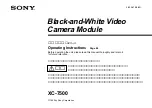99 of 271
7. Lower the needle to the Needle Depth position by holding down the Adjust button and then
pressing the Down Arrow.
8. Check to see where the needle is in relation to the rotary hook center post.
a.
It will help to use a flashlight and/or magnifying glass.
b. It is also very critical that you observe the needle from directly in front of the hook. If you are
looking from even a slight angle, it may cause you to incorrectly calibrate the needle position.
9. Determine how far to the left or the right the needle needs to be adjusted.
10. Move the needle to the Head Up position by holding down the Adjust button and pressing the Up
Arrow.
11. Micro-step the needle the distance and direction determined in the previous observation step.
a. Micro-stepping is done by hitting the Trace button and the Left or Right arrow, depending on
the intended direction.
12. Each time the arrow is pressed, the needle case moves 8 one-hundredths (0.08) of a millimeter
which is equal to 0.003 inches.
13. Lower the needle to the Needle Depth position.
14. Observe the relationship of the needle to the rotary hook center post.
15. If further adjustments are necessary, repeat steps 7-13.
16. If the needle is centered exactly to the post then you may move to the next needle.
17. Using the Frame-Back key is the quickest way to get to the next needle in this situation. It will
bring the needle to the Head Up position, move to the next needle, and bring that needle to the
Needle Depth position.
18. From there, you can repeat Steps 7-13 as needed until all 16 needles have been centered.
19. Upon completion of the 16 needle calibrations, hit the “Get Table” key in the Bravo OS. By hitting
this key, you will be storing a backup copy of the calibration table in the computer.
Rough Calibration Process:
1. Loosely install the Needle Plate.
2. Hit the Frame-Back key to go to needle position 1.
3. By hand, align the Needle Plate so that needle 1 is in the center of the needle hole. Then tighten
both needle plate screws; being sure not to nock the Needle Plate out of alignment.
4. Hit the Frame-Back key to move to the next needle.
5. The machine will now be at Needle Depth with the next needle position ready to be calibrated. As
was done in the fine calibration, observe the position of the needle and figure out how it needs to
be adjusted in order to get it in the center of the needle hole. It may already be in alignment from
the fine calibration in which case you may go to Step 8.
Table of Contents