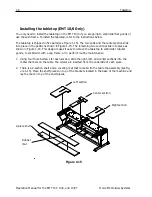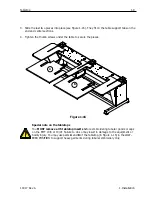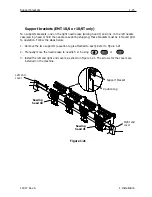1-14
First powerup
Operation Manual for the EMT 10T, 10/4, and 10/4T
Melco Embroidery Systems
Language selection
All Melco products use English as the default language. If you wish to change the display to a dif-
ferent language, follow these steps to select the machine language:
Note: The machine must be configured before you can change the display language.
1. Press
to enter Language Selection
2. Press
or
to scroll through the available language selections.
3. When the desired language is selected, press
to return to the Main Menu.
Note: You can only change the language after the machine has downloaded the RSA files.
▲
▼
▼
▲
▲
▲
▼
▲
▼
▼
▲
▲
Summary of Contents for EMT 10/4
Page 52: ...2 28 Quick Start Operation Manual for the EMT 10T 10 4 and 10 4T Melco Embroidery Systems ...
Page 108: ...6 10 Error Messages Operation Manual for the EMT 10T 10 4 and 10 4T Melco Embroidery Systems ...
Page 126: ...INDEX Operation Manual for the EMT 10T 10 4 and 10 4T ...
Page 127: ...Quick Ref erence Guide for the EMT 10T 10 4 and 10 4T 11817 Revision A ...